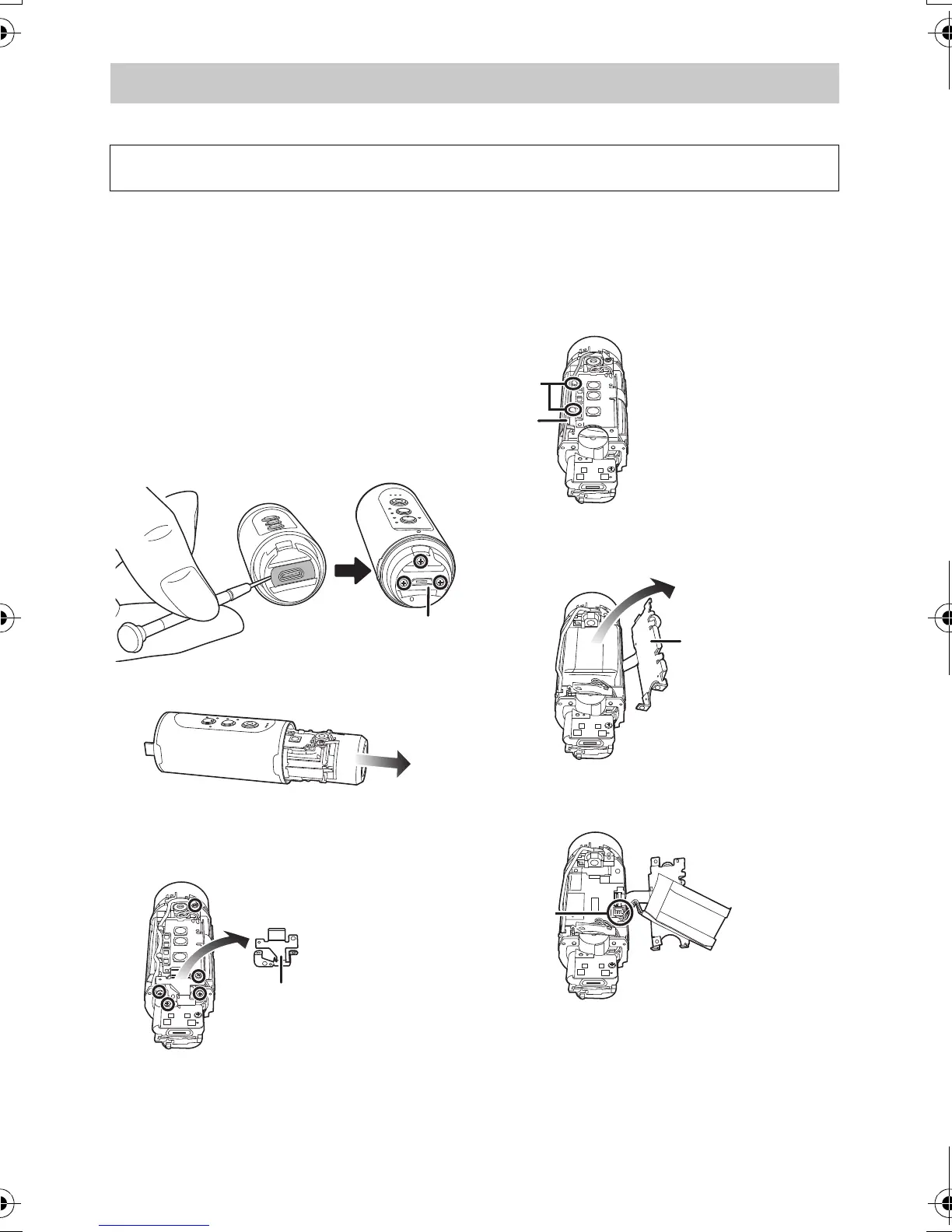31
(ENG) SQT0886
When disposing of the used product, initialise the network settings and erase all data on this unit.
≥ Disassemble after the battery runs out.
≥ If it cannot be removed smoothly, contact Panasonic’s Service Centre.
≥ Keep disassembled parts out of reach of children.
1 Remove the terminal cover and
glasscover. (l 7)
2 Remove the three screws shown in
the figure below, and remove the
cover A.
≥ Before removing the screws, peel off the label
on the terminal with a sharp object.
≥ Use a cross-slot screwdriver (commercially
available).
3 Pull out the inner unit.
4 Remove the five screws shown in
the figure below, and remove the
frame B.
5 Remove the lead C from the
holders D.
6 Open the control board E, and lift
up the battery.
7 Pull out the battery connector F
upwards, and remove the battery.
Regarding the handling of used batteries
≥ Insulate the terminals with cellophane tape or
similar.
≥ Do not disassemble.
How to remove the battery
This figure describes the disposal of this unit, it is not instruction for repair. If
disassembled, repair is not possible.
HX-A1M-SQT0886_mst.book 31 ページ 2015年4月6日 月曜日 午前9時46分
