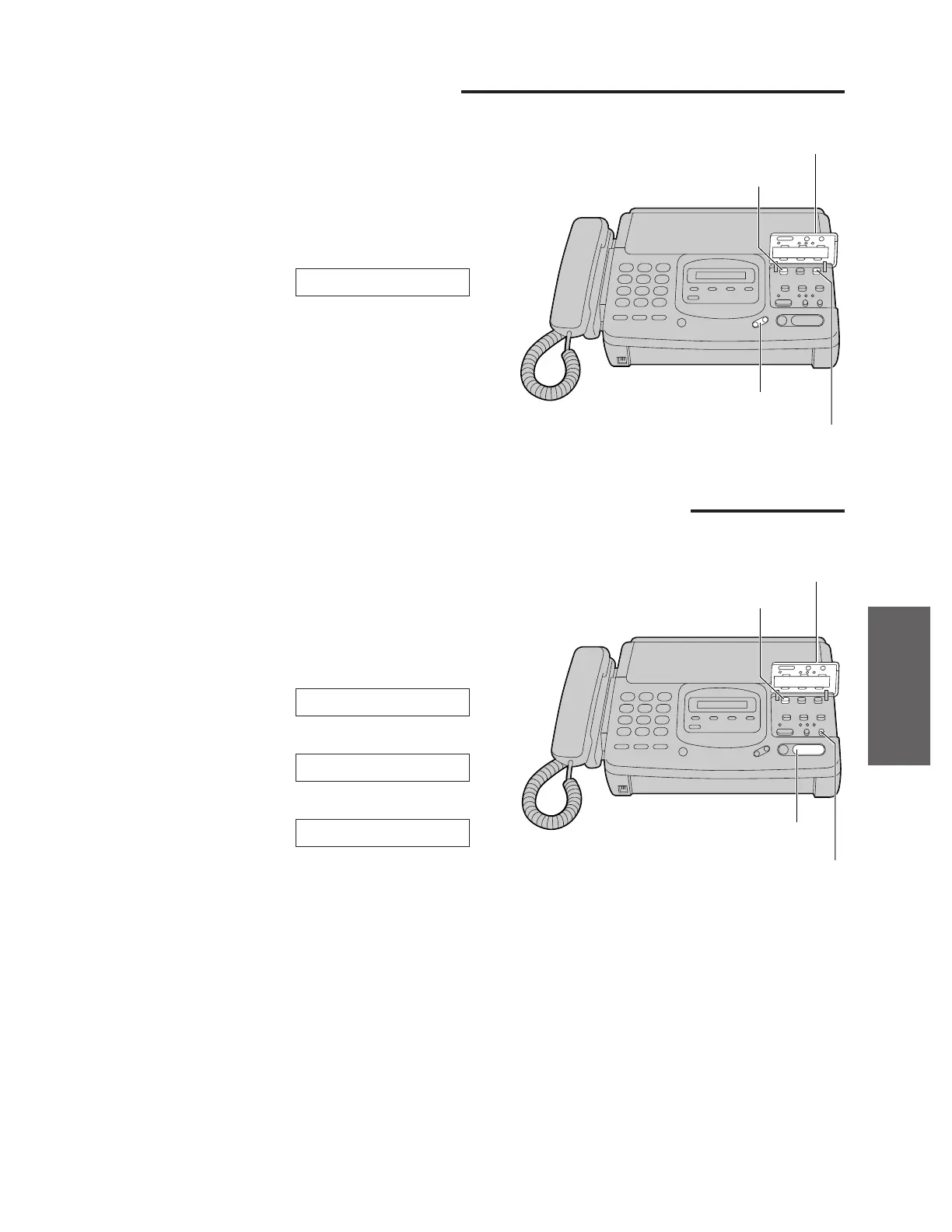55
Advanced
Operations
Erasing your own recorded greeting messages
1
Open the station key panel.
2
Press (SELECT) until the desired greeting is
displayed.
Example: Message transfer greeting
3
Press (ERASE).
4
Press (START/COPY/SET).
5
Press (STOP).
GREETING ERASED
ERASE OK?
TRNS-GREETING
Station key panel
(SELECT)
(ERASE)
(START/COPY/SET)
Checking greeting messages
1
Open the station key panel.
2
Press (SELECT) until the desired greeting is
displayed.
Example: Mailbox 3 greeting
3
Press (CHECK).
¡After the beep, the unit will play back the
message.
Adjust the volume using (VOLUME).
BOX3-GREETING
(SELECT)
(CHECK)
(VOLUME)
Station key panel
Note:
¡If you erase your own recorded greeting messages,
the pre-recorded greeting messages will be played.
