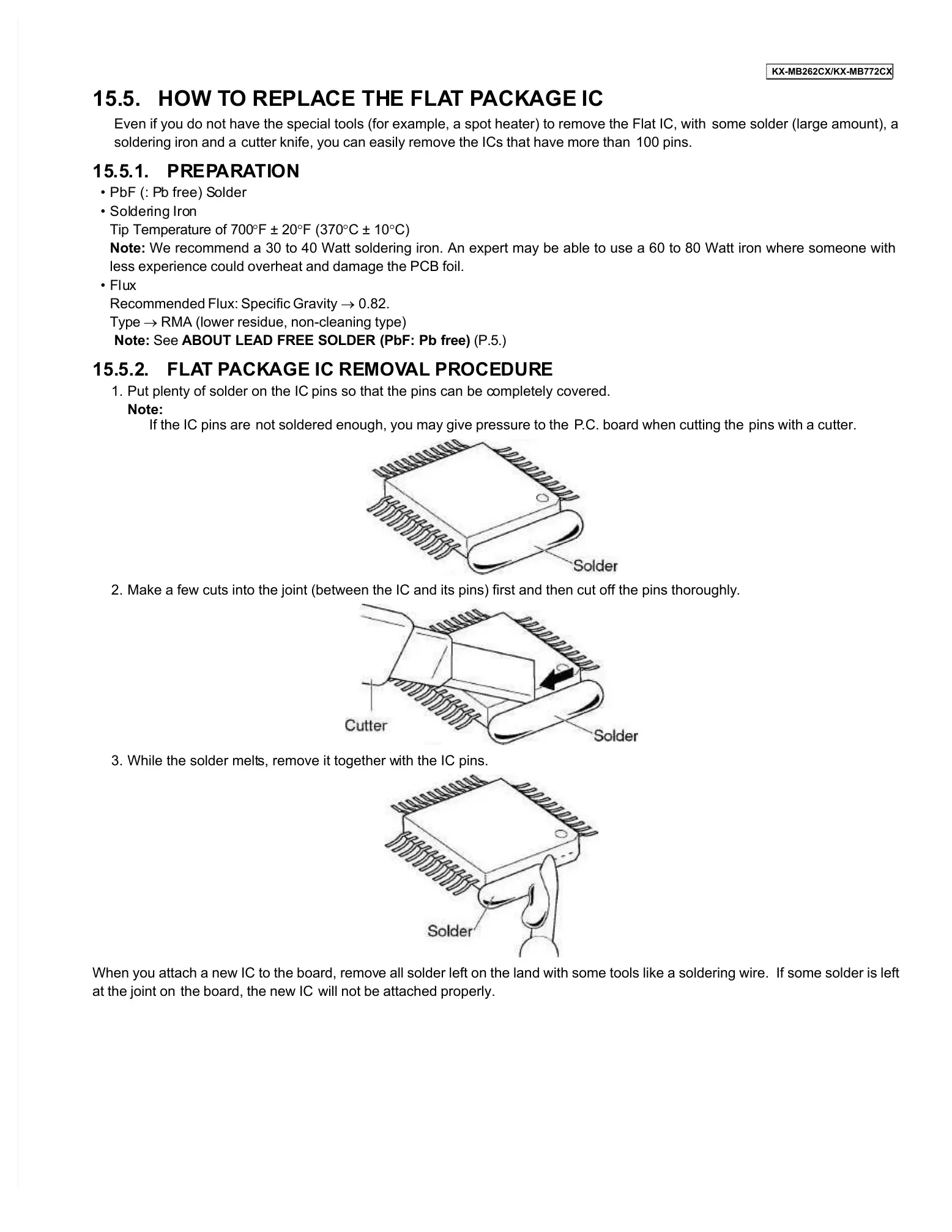Even if you do not have the special tools (for example, a spot heater) to remove the Flat IC, with
some solder (large amount), a
cutter knife, you can easily remove the ICs that have more than
We recommend a 30 to 40 Watt soldering iron. An expert may be able to use a 60 to 80 Watt iron where someone with
less experience could overheat and damage the PCB foil.
Recommended Flux: Specific Gravity
RMA (lower residue, non-cleaning type)
ABOUT LEAD FREE SOLDER (PbF: Pb free)
Put plenty of solder on the IC
pins so that the pins can be c
not soldered enough, you may give pressure to the
.C. board when cutting the
Make a few cuts into the joint (between the IC and its pins) first and then cut off the pins thoroughly
When you attach a new IC to the board, remov
e all solder left on the land with some tools like a soldering wire.
will not be attached properly.
