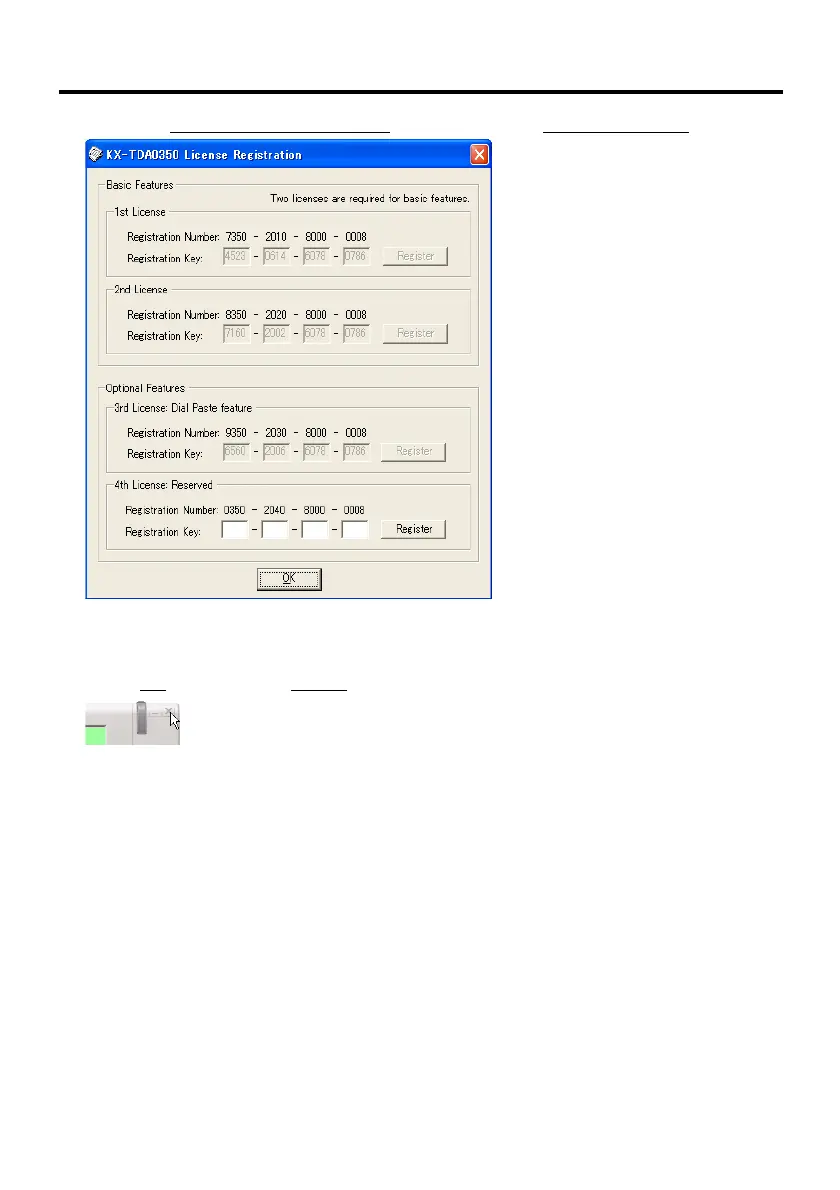11
3. Click the License & Software Version
tab, and then click Registration Menu.
4. Take note of the Registration Keys for your licenses so that you can enter the same
Registration Keys for the new version of IP Softphone.
5. Click OK
, and then click Cancel.
6. Click the close button.
7. Install the new version of IP Softphone.
For the installation procedure, refer to Installing IP Softphone Software in this guide.
Upgrading the IP Softphone Software
