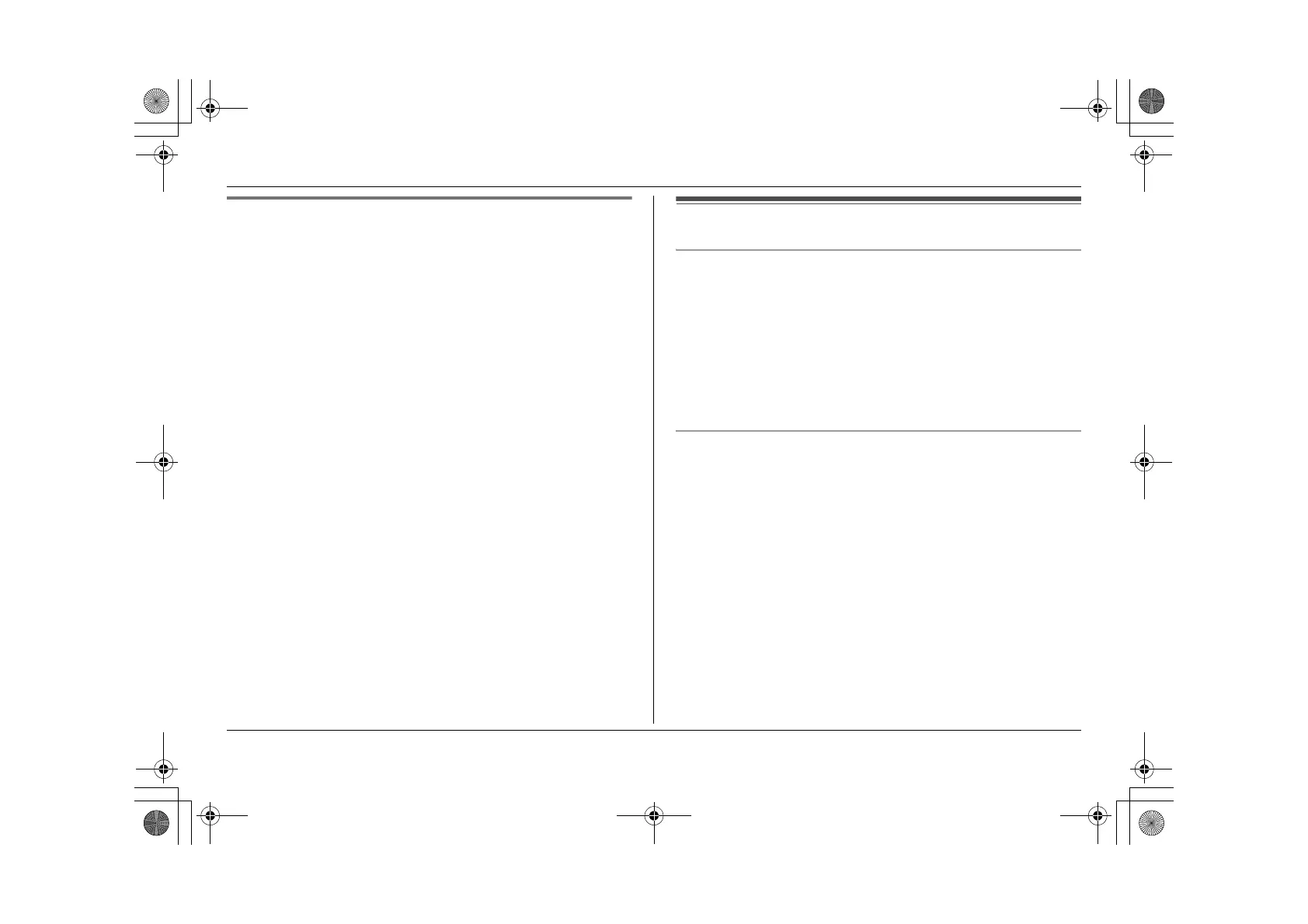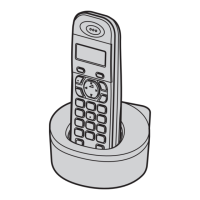Phonebook
12
Making calls/editing/erasing
1 {k} i {v}/{e}: Select the desired entry.
2 ■ Making calls:
{C}
■ Editing:
{>} i {v}/{e}: “EDIT” i {>} i Edit the phone number. i
{j/OK} i Edit the name. i {j/OK}
■ Erasing:
{>} i {v}/{e}: “CLEAR” i {>} i {v}/{e}: “YES” i {>}
i {ih}
One touch dialling (Hot key)
Assigning an entry in the phonebook to a one touch dial key
Dial keys {1} to {9} can each be used as a one touch dial key, allowing you
to dial a number from the phonebook by simply pressing a dial key.
1 {k} i {v}/{e}: Select the desired entry. i {j/OK}
2 {v}/{e}: “HOT KEY REG” i {>}
3 {v}/{e}: Select the desired dial key. i {>}
L If the dial key is already assigned as a one touch dial key, the
displayed number flashes.
4 {v}/{e}: “YES” i {>} i {ih}
Making calls/cancelling a one touch dial assignment
1 Press and hold the desired one touch dial key ({1} to {9}).
2 ■ Making calls:
{C}
■ Cancelling a one touch dial assignment:
{>} 2 times i {v}/{e}: “YES” i {>} i {ih}
TG1311_1312CX(e).book Page 12 Friday, September 26, 2008 2:46 PM
