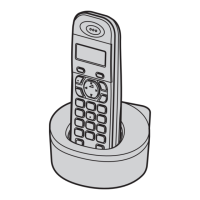Useful Telephone Settings
15
Guide to base unit settings
To customise the base unit (general approach):
1 {j/OK}
2 Press {v} or {e} to select “SETTING BS”. i {>}
L “INPUT CODE” is displayed.
3 Enter the desired code number. Follow the instructions in the “Feature”
column of the chart.
L To exit the operation, press {ih}.
Code No. Feature (default setting)
{0} Reset base unit to its default settings.
*1
− Enter base unit PIN (default: “0000”).
*2
i {>}
{3} Dialling mode (Tone): page 9
Recall/flash time (600 ms)
*3
− Enter base unit PIN (default: “0000”).
*2
i {2} i
{1}
− Select the desired setting by pressing {1} for 100 ms,
{2} for 600 ms or {3} for 300 ms. i {>}
DTMF mode (Off): page 17
{5} Change base unit PIN (“0000”).
*4
− Enter the current 4-digit base unit PIN.
*2
− Enter the new 4-digit base unit PIN.
− Enter the new 4-digit base unit PIN again.
{6} Call restriction
*5
■ Setting call restriction
− Enter base unit PIN (default: “0000”).
*2
i Enter
the desired handset number by pressing the
appropriate dial key.
L The selected handset number flashes on the
display.
− {>}
− Enter the phone number to be restricted (8 digits
max.).
L To select a different memory location, press {>}
and enter a number.
− {>}
■ Turning on/off call restriction
− Enter base unit PIN (default: “0000”).
*2
L Handset number is displayed. A flashing number
indicates call restriction is on; a non-flashing
number indicates call restriction is off.
− Enter the desired handset number by pressing the
appropriate dial key to turn on/off. i {>} 2 times
Emergency number
*6
− Enter base unit PIN (default: “0000”).
*2
i {*}
■ Storing:
− Enter the emergency number (8 digits max.).
L To select a different memory location, press
{>} and enter a number.
− {>}
■ Editing:
Press {>} to display the desired number. i {C}
i Enter the new emergency number. i {>}
Code No. Feature (default setting)
TG1311_1312CX(e).book Page 15 Friday, September 26, 2008 2:46 PM

