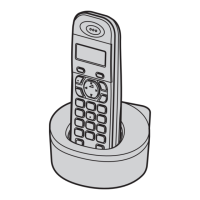Preparation
Helpline Tel. No.: U.K. 0844 844 3898 R.O.I. 01289 8333 9
Base unit
Display
Handset display items
*1 Voice mail subscribers only
A Charge contacts
B {x} (Locator)
Item Meaning
w
Within range of a base unit
L When flashing: Out of range, no registration, or no
power on base unit
x Paging, intercom mode, or accessing base unit
k Making or answering a call
C Phonebook mode
l Setting mode
5 Battery level
0 New voice mail message received.
*1
(page 18)
B
A
Call bar is on. (page 15)
Direct call is on. (page 15)
Key lock is on. (page 11)
Ringer volume is off. (page 14)
Displayed when you press {#}.
If “BS NO” is selected for standby mode display
(page 14) and the current base unit number is 1, “-1-”
is displayed.
If “HS NO” is selected for standby mode display
(page 14) and the current handset number is 2, “[2]”
is displayed.
4 new calls
When new calls have been received, the display shows the number of
new calls.
Item Meaning
TG1311_1312_1313E(e).book Page 9 Thursday, June 19, 2008 1:46 PM

