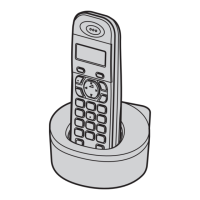Preparation
10
Symbols used in these operating
instructions
Display language
1 {j/OK}
2 {v}/{e}: “SETTING HS” i {>}
3 {v}/{e}: “DISPLAY OPT” i {>}
4 {v}/{e}: “LANGUAGE” i {>}
5 {v}/{e}: Select your desired language. i {>} i {ih}
Note:
L If you select a language you cannot read: {ih} i {j/OK} i {v}
i {>} i {v} 3 times i {>} i {v} 2 times i {>} i
{v}/{e}: Select your desired language. i {>} i {ih}
Date and time
1 {j/OK}
2 {v}/{e}: “SETTING BS” i {>} i {*}
3 Enter the current hour and minute (24-hour time entry).
L If you make a mistake, press {C}. Digits are cleared from the right.
4 {>}
L A beep is heard.
5 {>} i {*} 2 times
6 Enter the current date, month, and year.
L If you make a mistake, press {C}. Digits are cleared from the right.
7 {>} i {ih}
Symbol Meaning
{j/OK} Press {j/OK}.
i Proceed to the next operation.
{v}/{e}: “ ” Press {v} or {e} to select the words in
quotations.
Example: {v}/{e}: “OFF”
TG1311_1312_1313NZ(e).book Page 10 Tuesday, September 16, 2008 4:28 PM

