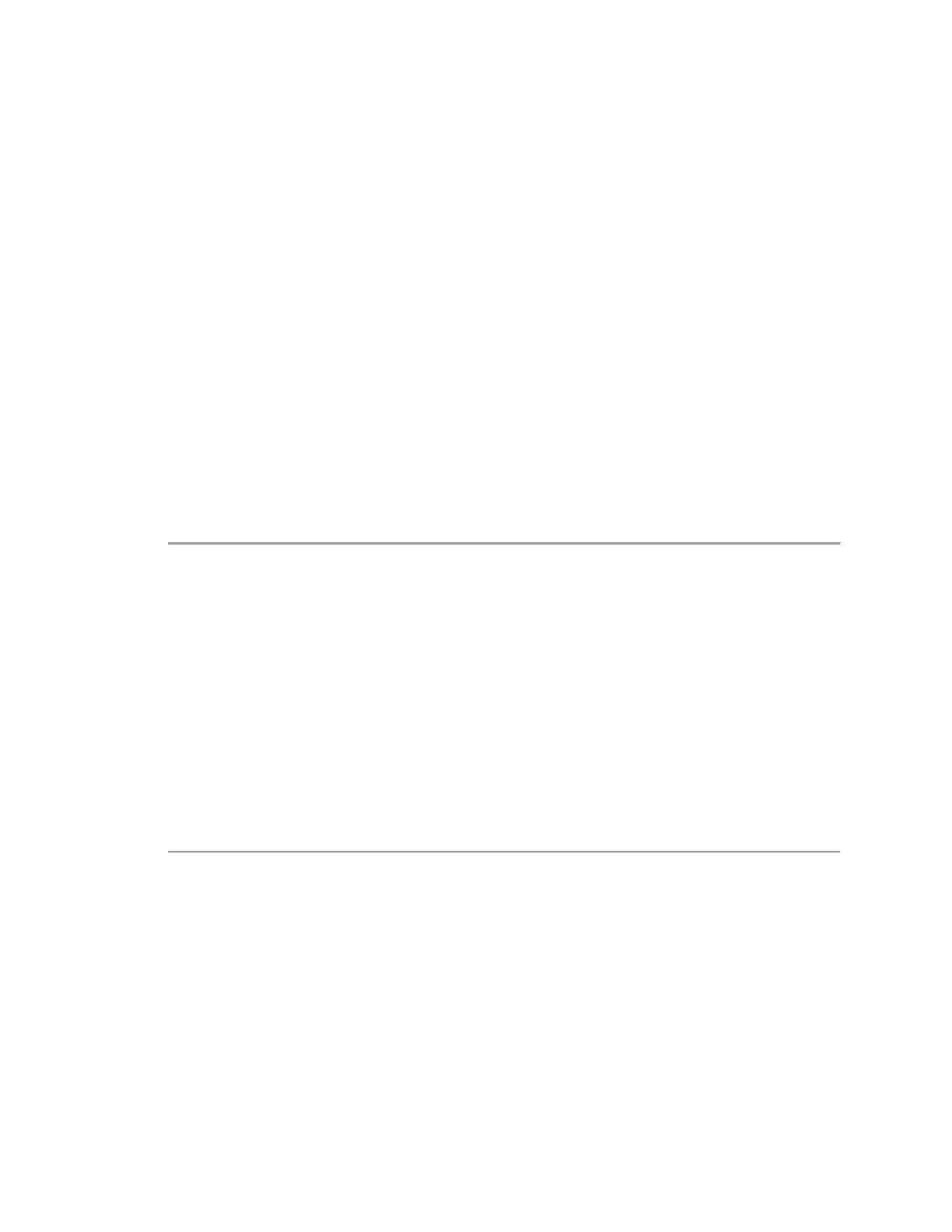If you are subscribed to Caller ID from your phone company, the unit's date and time
setting will be automatically adjusted when caller information is received. If you do not
wish for this feature to work, on the handset press [MENU] then press the [?] or [?] to
scroll to "SET DATE AND TIME" then press [OK]. press the [?] or [?] to scroll to
"TIME ADJUSTMENT" then press [?] TO SELECT "MANUAL". Press [OK] to save
the setting.
Applicable Base Model(s):
If you are subscribed to Caller ID from your phone company, the unit's date and time
setting will be automatically adjusted when caller information is received.
Applicable Base Model(s):
