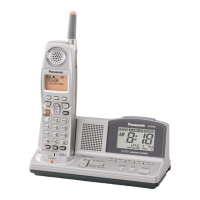Accessory information
Supplied accessories
Accessory item/Part number Quantity
Charger
*1
1
Rechargeable batteries/HHR-4DPA 2
Handset cover
*2,
*3
1
Belt clip
*4
1
*1 PNLC1040ZB (Black), PNLC1040ZS (Silver), PNLC1040ZN (Champagne
gold)
*2 The handset cover comes attached to the handset.
*3 PNYNTGA680BR (Black), PNYNTGFA30NR (White)
*4 PNKE1268Z1 (Black), PNKE1268Z3 (White)
Note:
R Please read the base unit’s operating instructions for additional/replacement
accessories.
– Optional headsets: KX-TCA60, KX-TCA93, KX-TCA400, KX-TCA430
Setting up
Connections/Wall mounting
Connect the AC adaptor to the power outlet.
Drive the screws (
Note:
R The AC adaptor must remain connected at all times. (It is normal for the adaptor
to feel warm during use.)
2
For assistance, please visit www.panasonic.com/support
Installation
