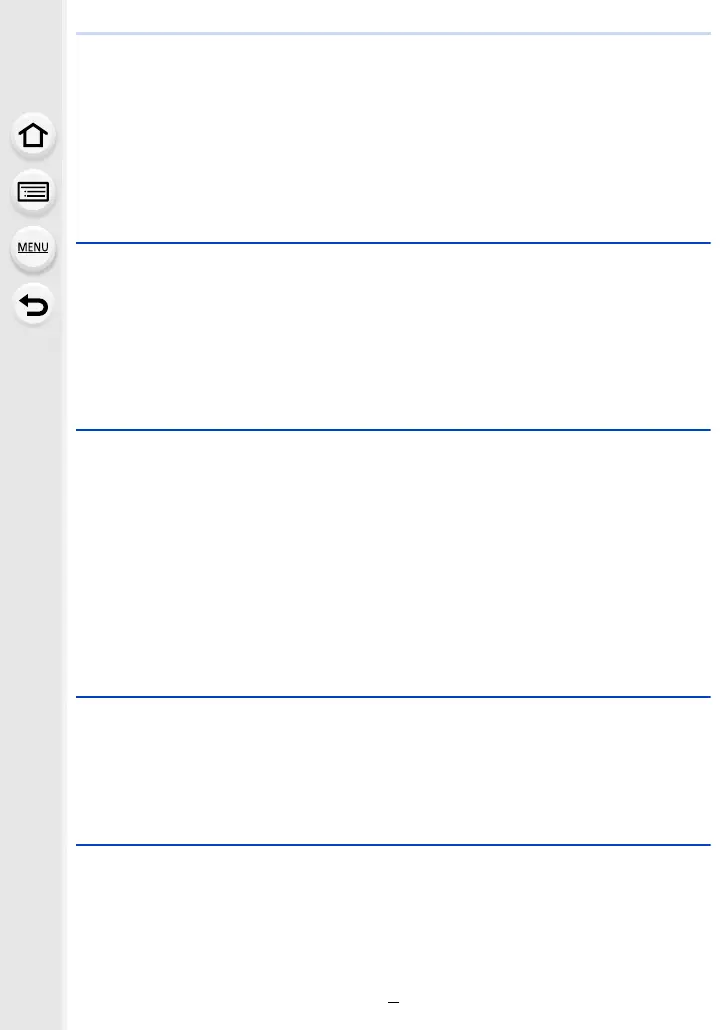5
Contents
• Types of image effects....................................................................................54
Taking Pictures that match the Scene being recorded (Scene Guide Mode)..........57
Take the Outdoors Scene Expressively ..................................................................60
• Sports Mode ..................................................................................................60
• Snow Mode ...................................................................................................60
• Beach & Surf Mode .......................................................................................61
• Underwater Mode ..........................................................................................61
Taking panorama pictures (Panorama Shot Mode).................................................62
4. Focus, Brightness (Exposure) and Colour tone Settings
Adjusting Focus Automatically ................................................................................65
• Setting up position of the AF area ..................................................................68
Taking Close-up Pictures ........................................................................................69
Compensating the Exposure...................................................................................70
Setting the Light Sensitivity .....................................................................................71
Adjusting the White Balance ...................................................................................73
• Finely adjusting the White Balance ................................................................75
5. 4K Photo and Drive Settings
Recording 4K Photos ..............................................................................................76
• Notes on the 4K Photo function......................................................................78
Selecting pictures from 4K burst file and saving .....................................................80
• Operations during selecting pictures ..............................................................81
Controlling Focus After Recording (Post Focus).....................................................83
• Selecting the desired focus area and saving a picture ...................................85
Select a Drive Mode................................................................................................86
Taking Pictures using Burst Mode...........................................................................87
Taking Pictures using Auto Bracket.........................................................................89
Taking Pictures with the Self-timer..........................................................................91
Taking Pictures Automatically at Set Intervals ([Time Lapse Shot])........................93
6. Stabiliser, Zoom and Flash
Image Stabiliser.......................................................................................................96
Taking Pictures with the Zoom ................................................................................98
• Zoom types and use.......................................................................................98
Taking pictures by using the flash .........................................................................101
• Changing Flash Mode ..................................................................................102
7. Recording Motion Pictures
Recording Motion Picture/4K Motion Picture ........................................................105
• Setting the size and recording frame rate ....................................................107
• How to set focus when recording a motion picture ([Continuous AF]) .........108
• Recording still pictures while recording motion pictures...............................109
• Recording slow motion pictures ([High Speed Video]) .................................110
