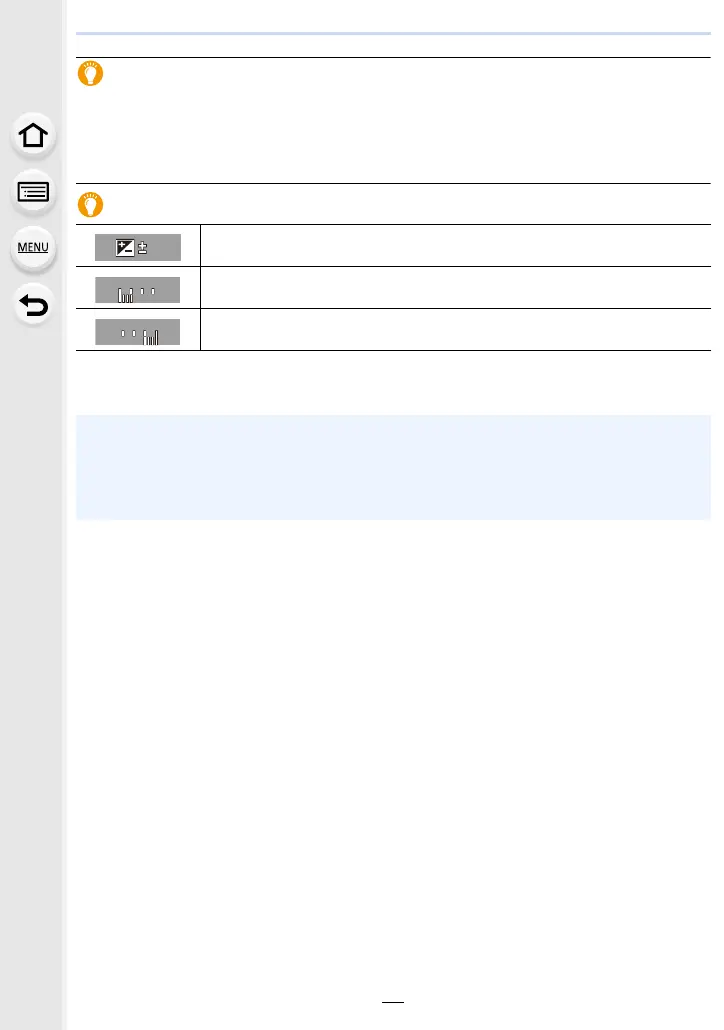51
3. Recording Modes
Optimising the ISO sensitivity for the shutter speed and aperture value
When the ISO sensitivity is set to [AUTO], the camera sets the ISO sensitivity automatically so
that the exposure will be appropriate for the shutter speed and aperture value.
• Depending on recording conditions, an appropriate exposure may not be set or the ISO
sensitivity may become higher.
Manual Exposure Assistance
• The Manual Exposure Assistance is an approximation. We recommend checking the pictures
on the playback screen.
The exposure is adequate.
Set to faster shutter speed or larger aperture value.
Set to slower shutter speed or smaller aperture value.
• The brightness of the screen and the recorded pictures may differ. Check the pictures on the
playback screen.
• The exposure meter indicates inappropriate ranges of exposure in red.
• If the exposure is not adequate, the aperture value and the shutter speed turn red and blink
when the shutter button is pressed halfway.
0
0
