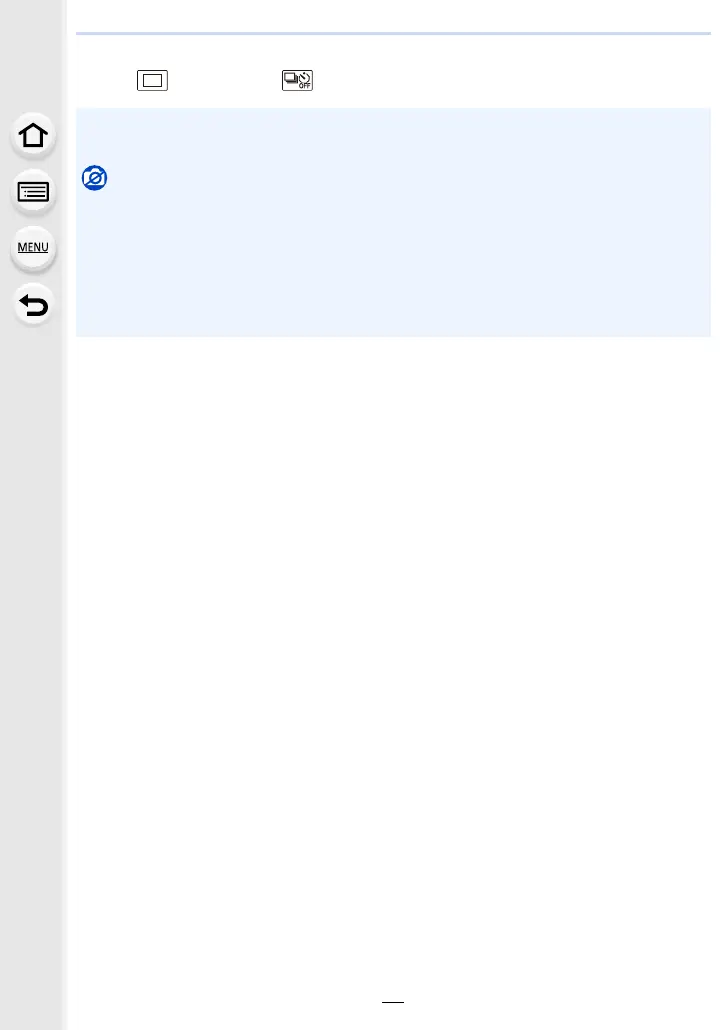5. 4K Photo and Drive Settings
90
∫ Cancelling the Auto Bracket
Select [ ] ([Single]) or [ ] from among the drive modes. (P86)
• When taking pictures using Auto Bracket after setting the Exposure Compensation value, the
pictures taken are based on the selected Exposure Compensation value.
Not available in these cases:
• Auto Bracket is disabled in the following cases.
– [Rough Monochrome]/[Silky Monochrome]/[Miniature Effect]/[Soft Focus]/[Star Filter]/
[Sunshine] (Creative Control Mode)
– [Glistening Water]/[Glittering Illuminations]/[Handheld Night Shot]/[Soft Image of a Flower]
(Scene Guide Mode)
– When recording motion pictures
– When using [Time Lapse Shot]
