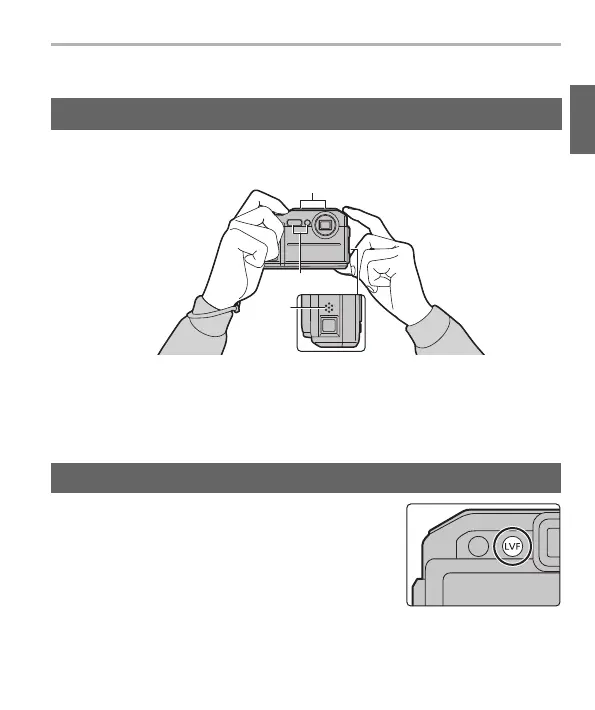Preparation/Basic
23
(ENG) DVQX1546
Basic Operations
Hold the camera gently with both hands, keep your arms still at your side and
stand with your feet slightly apart.
• Before using the camera, be sure to attach the supplied strap and fasten it to your
wrist to avoid dropping the camera. (P17)
• Be careful not to put your fingers on the flash, AF assist lamp/LED light A,
microphone B, speaker C or lens etc.
• Make sure your footing is stable and there is no danger of colliding with another person
or object in the vicinity while taking pictures.
Press [LVF] to switch between the Monitor and
Viewfinder.
Press [LVF].
Tips for taking good pictures
[LVF] button (Switching the Monitor/Viewfinder)
DC-FT7-TS7GN-DVQX1546_eng.book 23 ページ 2018年5月10日 木曜日 午後3時4分
