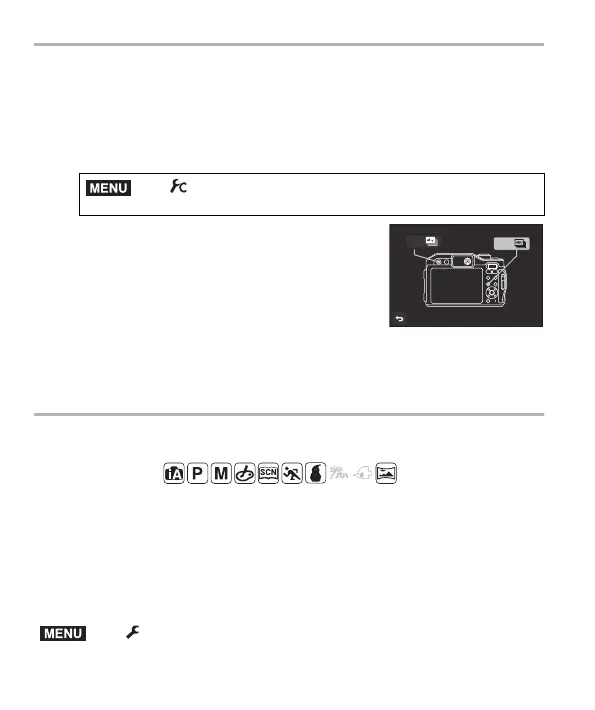30
DVQX1546 (ENG)
Preparation/Basic
Assigning frequently used functions to
the buttons (function buttons)
You can assign recording functions, etc. to specific buttons.
1
Select the menu.
2
Press 3/4 to select the function
button you want to assign a function to
and then press [MENU/SET].
3
Press 3/4 to select the function you
want to assign and then press [MENU/
SET].
• If you press and hold a function button (any of [Fn1] to [Fn2]) for 2 seconds, the screen
displayed in step
3 can be displayed. In some cases, however, the screen cannot be
displayed depending on the currently selected mode or the currently displayed screen.
Using the Compass and Altimeter
Applicable modes:
• Information measured on this unit is only a rough indication. Do not use it for
technical purposes.
• When using this unit for full-scale mountain climbing, trekking, use the measured
information (direction, altitude) only as a rough indication, and always carry a
map and purpose-built measurement tools.
∫ Activate the sensors
The direction and altitude can be measured and recorded in the recorded images.
> [Custom] > [Fn Button Set] > [Setting in REC
mode]/[Setting in PLAY mode]
> [Setup] > [Sensor Settings] > [ON]
DC-FT7-TS7GN-DVQX1546_eng.book 30 ページ 2018年5月10日 木曜日 午後3時4分
