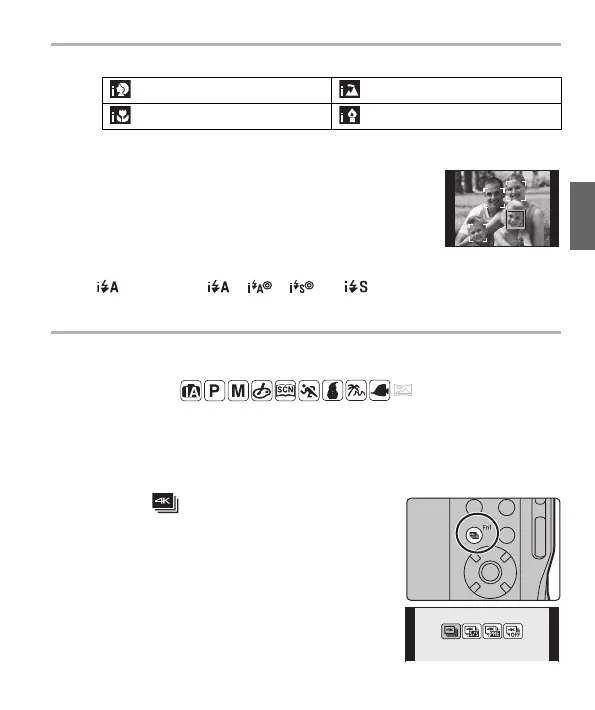Recording
33
(ENG) DVQX1546
When recording motion pictures
•[¦] is set if none of the scenes are applicable, and the standard settings are set.
∫ Face Detection
The Auto Focus Mode is automatically set to [š].
∫ Flash
When [ ] is selected, [ ], [ ], [ ] or [ ] is set depending on the type
of subject and brightness.
Recording 4K Photos
Applicable modes:
The camera allows you to take burst pictures of 8 million pixels (approx.) at
30 frames /second. After taking these pictures, you can save the desired moment
extracted from their burst file.
• Use a UHS Speed Class 3 card.
• The angle of view may become narrower during recording.
1
Press [ ].
2
Select the recording method with 2/
1, and then press [MENU/SET].
¦
>
[i-Portrait] [i-Scenery]
[i-Macro] [i-Low Light]
DC-FT7-TS7GN-DVQX1546_eng.book 33 ページ 2018年5月10日 木曜日 午後3時4分
