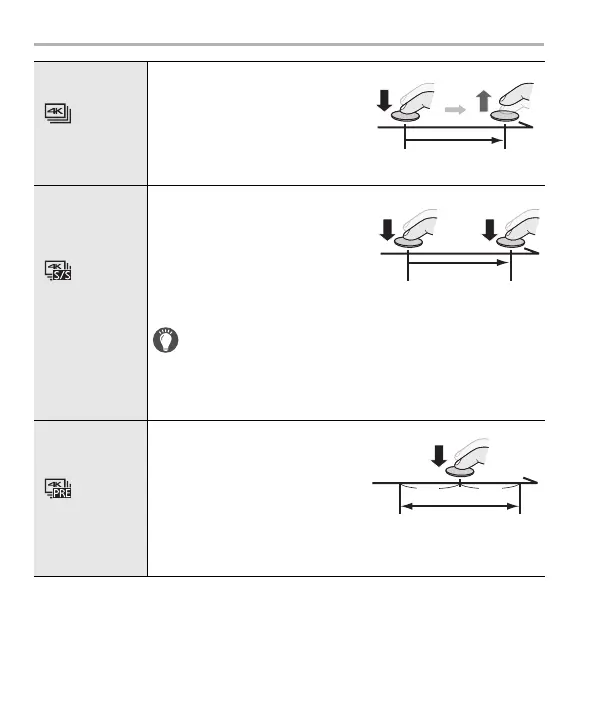34
DVQX1546 (ENG)
Recording
3
Press the shutter button to perform recording.
• The camera will perform burst recording of a 4K photo and saves it as a 4K
burst file in MP4 format.
• When [Auto Review] is enabled, the picture selection screen will be displayed
automatically.
[]
[4K Burst]
For capturing the best shot of
a fast-moving subject
Burst recording is performed
while the shutter button is
pressed and held.
A Press and hold
B Recording is performed
[]
[4K Burst(S/S)]
“S/S” is an
abbreviation of
Start/Stop.
For capturing unpredictable
photo opportunities
Burst recording starts when the
shutter button is pressed and
stops when pressed again.
C Start (First)
D Stop (Second)
E Recording is performed
Adding markers to select and save pictures
You can add markers if you press [Fn1] during recording. (Up to
40 markers per recording) When selecting and saving pictures
from a 4K burst file, you can skip to the positions where you
added markers.
[]
[4K Pre-Burst]
For recording as needed
whenever a photo opportunity
arises
Burst recording is performed for
approximately 1 second before
and after the moment that the
shutter button is pressed.
F Approximately 1 second
G Recording is performed
DC-FT7-TS7GN-DVQX1546_eng.book 34 ページ 2018年5月10日 木曜日 午後3時4分
