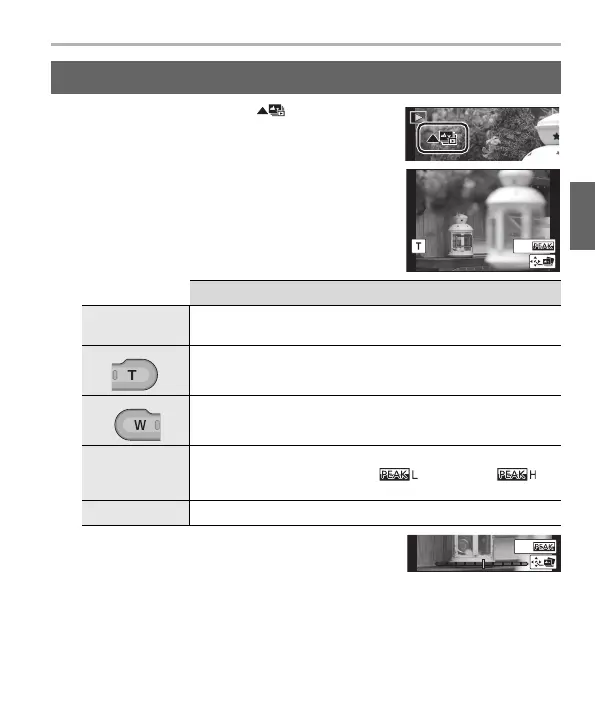Recording
37
(ENG) DVQX1546
1 Select an image with the [ ] icon on the
playback screen, and press 3.
2 Press 3/4/2/1 to select the focus area.
• If a picture that is in focus is not available for the
selected area, a red frame will be displayed. You
cannot save a picture in this case.
• You cannot select the edges of the screen.
• You can fine-adjust the focus by pressing 2/1
during enlarged display.
3 Press [MENU/SET] to save the picture.
• The picture will be saved in JPEG format.
Selecting the desired focus area and saving a picture
Description of operation
3/4/2/1
Selects a focus area.
• It cannot be selected during enlarged display.
Enlarges the display.
Reduces the display (during enlarged display).
[Fn2]
In-focus portions are highlighted with colour. (Peaking)
• Switches in order of [OFF] > [ ] ([LOW]) > [ ]
([HIGH]).
[MENU/SET] Saves the picture.
)Q
)Q
DC-FT7-TS7GN-DVQX1546_eng.book 37 ページ 2018年5月10日 木曜日 午後3時4分
