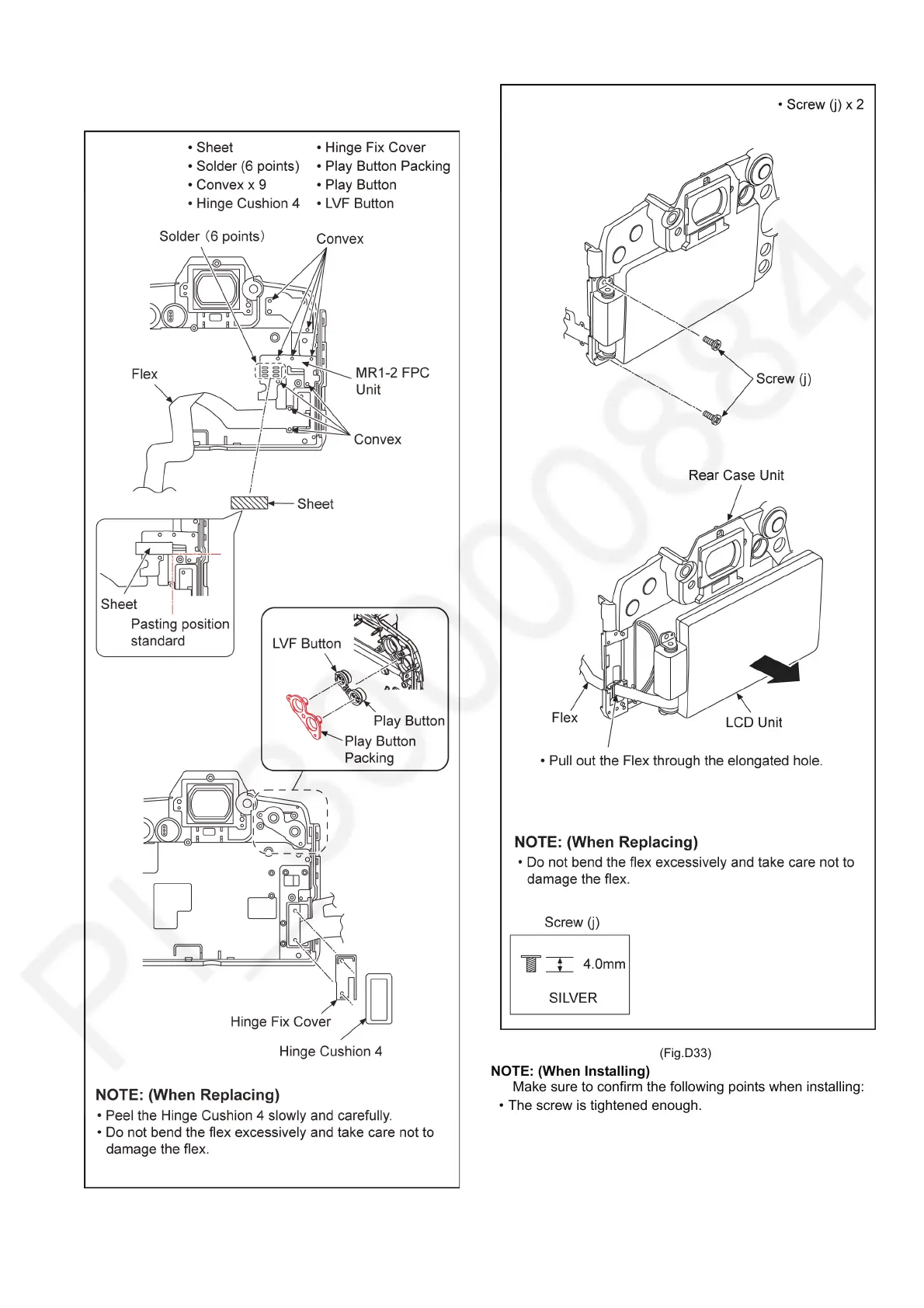53
9.1.3.17. Removal of the MR1-2 FPC Unit
and LCD Unit
(Fig.D32)
(Fig.D33)
NOTE: (When Installing)
Make sure to confirm the following points when installing:
• The screw is tightened enough.
• Installing conditions are fine. (No distortion, no abnormal-
space.)
• No dust and/or dirt on image sensor surface. (live mos)
• LCD image is fine. (No dust and/or dirt on it, and no gradient
images.)
