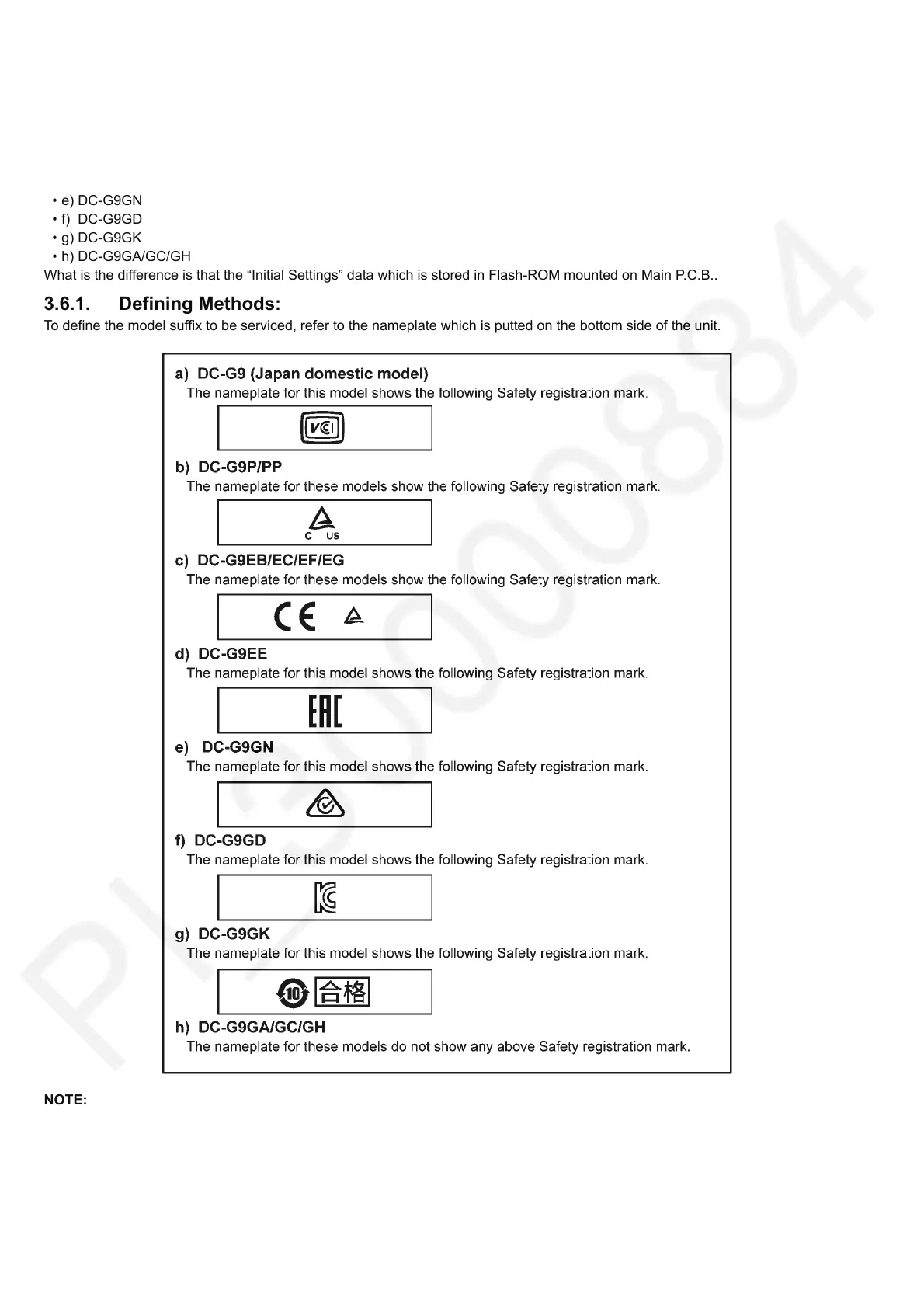12
3.6. How to Define the Model Suffix (NTSC or PAL Model)
There are eight kinds of DC-G9 (Camera body unit), regardless of the colours.
• a) DC-G9 (Japan domestic model)
• b) DC-G9P/PP
• c) DC-G9EB/EC/EF/EG
• d) DC-G9EE
• e) DC-G9GN
• f) DC-G9GD
• g) DC-G9GK
• h) DC-G9GA/GC/GH
What is the difference is that the “Initial Settings” data which is stored in Flash-ROM mounted on Main P.C.B..
3.6.1. Defining Methods:
To define the model suffix to be serviced, refer to the nameplate which is putted on the bottom side of the unit.
NOTE:
After replacing the Main P.C.B., be sure to achieve adjustment.
Refer to the adjustment instruction in the adjustment software for details.