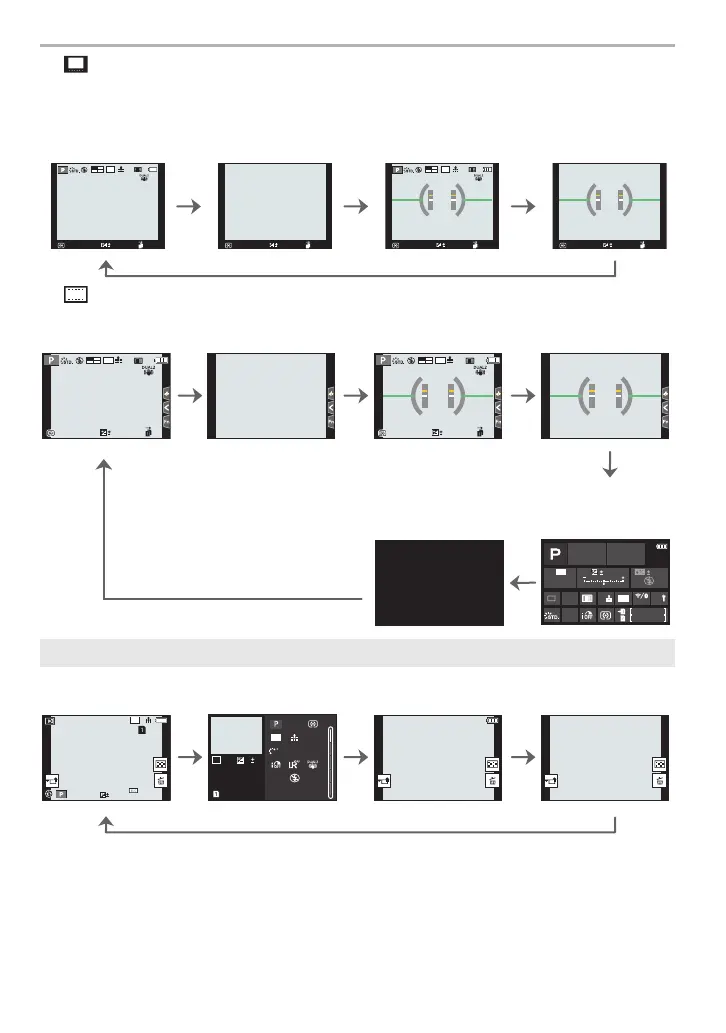Preparation/Basic
22
DVQX1072 (ENG)
∫ [ ] Live View Finder style display layout (Example of viewfinder style display)
∫ [ ] Monitor style display layout (Example of monitor style display)
¢1 Press 3/4 to switch between the following display modes:
– Detailed information display
– Histogram display
– Photo style, Highlight shadow display
– White balance display
– Lens information display
¢2 This is displayed if [Highlight] in the [Custom] ([Monitor / Display]) menu is set to [ON].
With information
(detailed
information)
With information
With information
(detailed
information, tilt
sensor display)
With information (tilt
sensor display)
With information Without information
With information (tilt
sensor display)
Without information
(tilt sensor display)
Turned off
On-monitor
recording
information
In Playback Mode
With information
Detailed information
display
¢1
Without information
(Highlight display)
¢2
Without information
99
0
AFSAFS
24
p
FHD
8bit
MOV
L
4:3
99
0
AFSAFS
24
p
FHD
8bit
MOV
L
4:3
24
p
FHD
8bit
MOV
98
98
AFS
L
4:3
0
24
p
FHD
8bit
MOV
98
98
AFS
L
4:3
0
98
98
AWB
0 0
0
Fn
ISO
AUTO
OFF
L
4:3
AFSAFS
60F3.5
0
AWB
1/98
1/98
2
00
L
4:3
s
RGB
1/5
AFS
200
L
4:3
100-0001
AWB
STD.
ISO
0
F3.5
60
2017.12. 1 10:00
DC-GH5BodyGN-DVQX1072_eng.book 22 ページ 2017年2月13日 月曜日 午前11時45分
