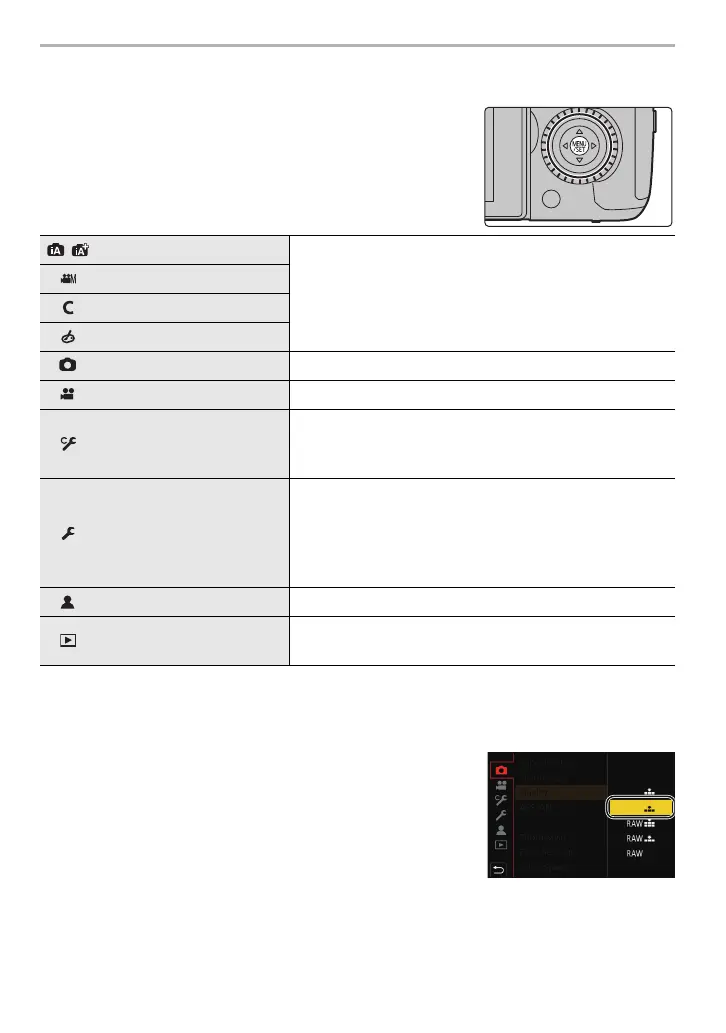Preparation/Basic
24
DVQX1072 (ENG)
Setting menu items
1
Press [MENU/SET].
/ [Intelligent Auto] (P74)
These menus let you set the functions available only for
their corresponding Recording Modes.
These menus are displayed only for their corresponding
Recording Modes.
[Creative Video] (P74)
[Custom Mode] (P20)
[Creative Control] (P74)
[Rec] (P74) This menu lets you set picture settings.
[Motion Picture] (P75) This menu lets you set motion picture settings.
[Custom] (P75)
Operation of the unit, such as displaying of the screen
and button operations, can be set up according to your
preferences.
[Setup] (P76)
This menu lets you perform the clock settings, select the
operating beep tone settings and set other settings which
make it easier for you to operate the camera.
You can also configure the settings of Wi-Fi/Bluetooth
related functions.
[My Menu] (P83) This menu lets you register frequently-used menus.
[Playback] (P76)
This menu lets you set the playback and editing settings
for images.
2
Press 3/4 of the cursor button to select the menu item and press
[MENU/SET].
3
Press 3/4 of the cursor button to select
the setting and press [MENU/SET].
• Depending on the menu item, its setting may not
appear or it may be displayed in a different way.
DC-GH5BodyGN-DVQX1072_eng.book 24 ページ 2017年2月13日 月曜日 午前11時45分
