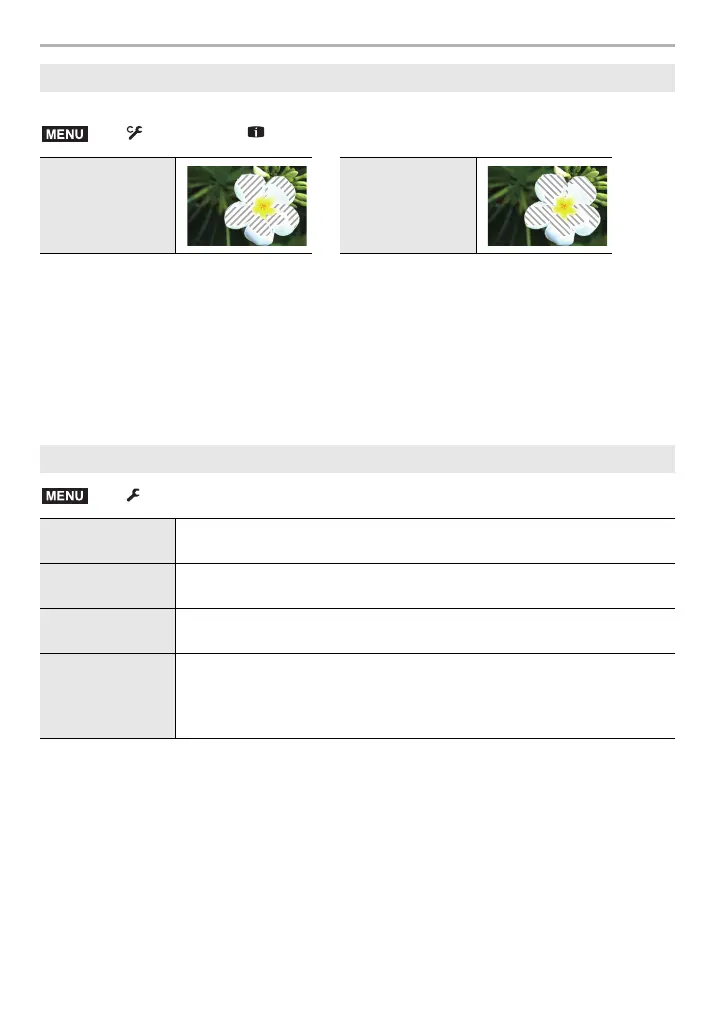Menu
80
DVQX1072 (ENG)
Indicates parts that may become white saturated through overexposure in a zebra pattern.
Select [SET] to set the brightness to be processed as a zebra pattern.
• You can select a brightness value between [50%] and [105%]. In [Zebra 2], you can select
[OFF]. If you select [100%] or [105%], only the areas that are already white saturated are
displayed in a zebra pattern. The smaller the value is, the wider the brightness range to be
processed as a zebra pattern will be.
• If there are any white saturated areas, we recommend compensating the exposure towards
negative (P35) referring to the histogram and then taking the picture.
• Displayed zebra patterns will not be recorded.
• Press the shutter button halfway or turn the camera off and on to cancel [Sleep Mode], [Sleep
Mode(Wi-Fi)] and [Power Save LVF Shooting].
• To turn the monitor/viewfinder on again, press any button.
[Zebra Pattern]
> [Custom] > [Monitor / Display] > [Zebra Pattern]
[ZEBRA1] [ZEBRA2]
[Economy]
> [Setup] > [Economy]
[Sleep Mode]
The camera is automatically turned off if the camera has not been used for
the time selected on the setting.
[Sleep
Mode(Wi-Fi)]
The camera is automatically turned off if it is not connected to a Wi-Fi
network and has not been used for 15 minutes (approx.).
[Auto LVF/
Monitor Off]
The monitor/viewfinder is automatically turned off if the camera has not
been used for the time selected on the setting.
[Power Save LVF
Shooting]
If you enable the automatic viewfinder/monitor switching function (P21)
and display the On-monitor recording information screen (P22) on the
monitor, the camera is automatically turned off when the camera has not
been used for the time selected on the setting.
DC-GH5BodyGN-DVQX1072_eng.book 80 ページ 2017年2月13日 月曜日 午前11時45分
