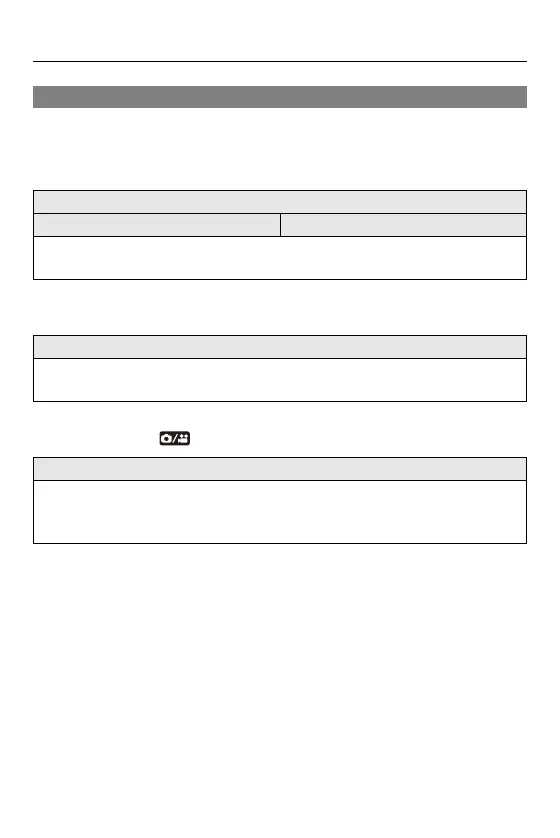14. Menu Guide – [Video] Menu
540
[Video] menu ([Focus])
: Default settings
[AF Custom Setting(Video)]
[Continuous AF]
[AF Assist Light]
[ON]/[OFF]
[SET] [AF Speed]/[AF Sensitivity]
You can fine-adjust the focusing method for video recording using [Continuous AF].
([AF Custom Setting(Video)]: 355)
[MODE1]/[MODE2]/[OFF]
You can select how to set the focus in AF when recording videos.
([Continuous AF]: 354)
[ON]/[OFF]
When recording in low light conditions, the AF assist light turns on when you press
the shutter button halfway, making it easier for the camera to focus.
([AF Assist Light]: 523)
