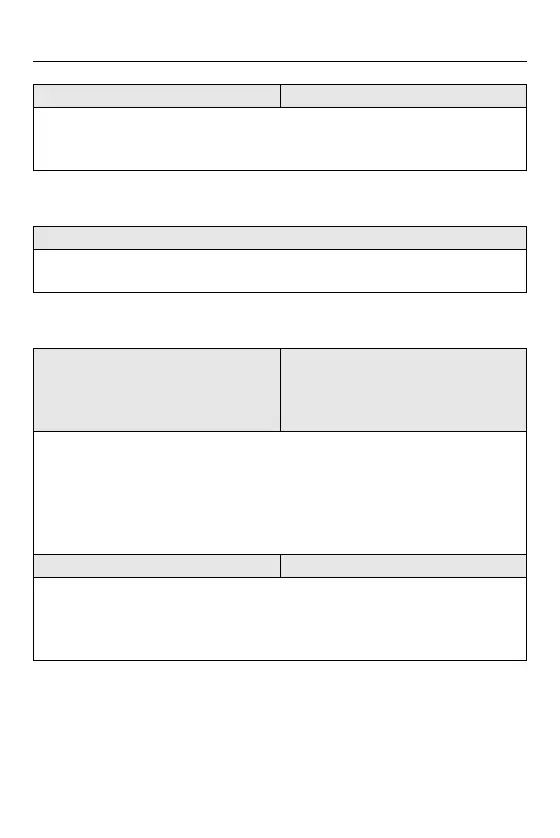14. Menu Guide – [Setup] Menu
590
[Battery Use Priority]
[HDMI Connection]
[USB Power Supply] [ON]/[OFF]
Provides power from the USB connection cable.
• Even if this item is set to [OFF], power will be supplied when the AC adaptor is
connected.
[BODY]/[BG]
Selects which battery to use first when the batteries are installed in both the camera
and the Battery Grip.
[Output Resolution(Playback)]
[AUTO] / [C4K/60p] / [C4K/50p] / [C4K/
30p] / [C4K/25p] / [C4K/24p] / [4K/60p] /
[4K/50p] / [4K/30p] / [4K/25p] / [4K/24p] /
[1080p] / [1080i] / [720p] / [576p] / [480p]
Sets the HDMI output resolution for playback.
[AUTO]: Outputs with a resolution suited to the connected external device.
• The items you can select depend on the [System Frequency] setting.
• If no image appears on the external device with [AUTO], switch to a constant
setting other than [AUTO] to set a format supported by your external device.
(Refer to the operating instructions for the external device.)
[LUT View Assist (HDMI)] [ON]/[OFF]
Images with LUT (Look-Up Table) data applied are output when you play back
videos recorded with [Photo Style] set to [V-Log L].
• This is linked with [LUT View Assist (HDMI)] in [V-LogL View Assist] under the
[Custom] ([Monitor / Display (Video)]) menu. ([V-LogL View Assist]: 398)
