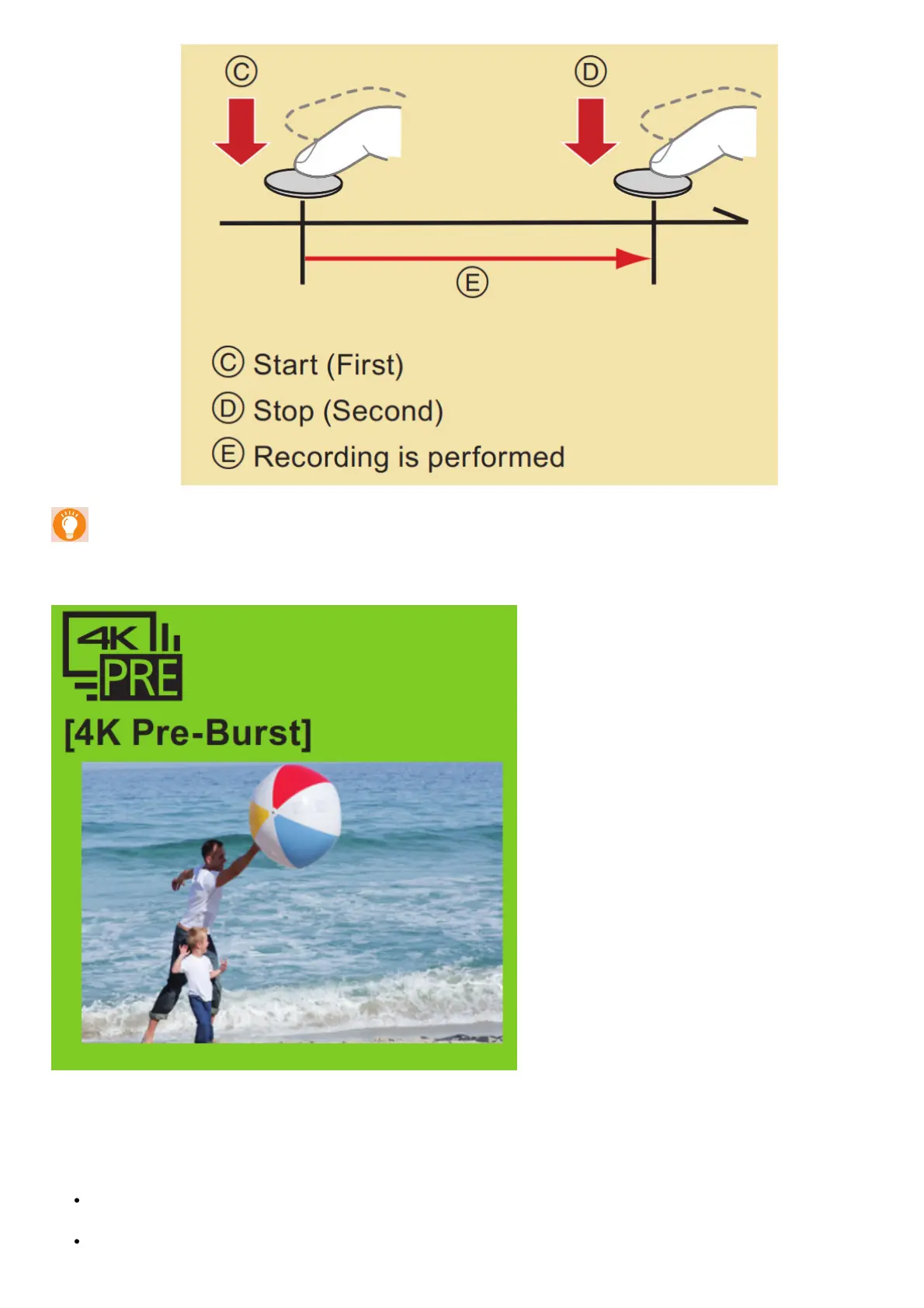continuously.
Adding markers to select and save pictures
You can add markers if you press [Fn1] during recording. You can skip to the positions where you added markers on
the slide view screen or 4K burst playback screen.
For recording as needed whenever a photo opportunity arises (e.g., the moment when a ball is thrown)
Burst recording is performed for approximately 1 second before and after the moment that the shutter button is
pressed. The shutter sound will be heard only once.
1. Press the shutter button fully.
In situations where you want to lock focus and exposure, such as when the subject is not at the centre, use
[AF/AE LOCK].
Recording length: Approximately 2 seconds.
