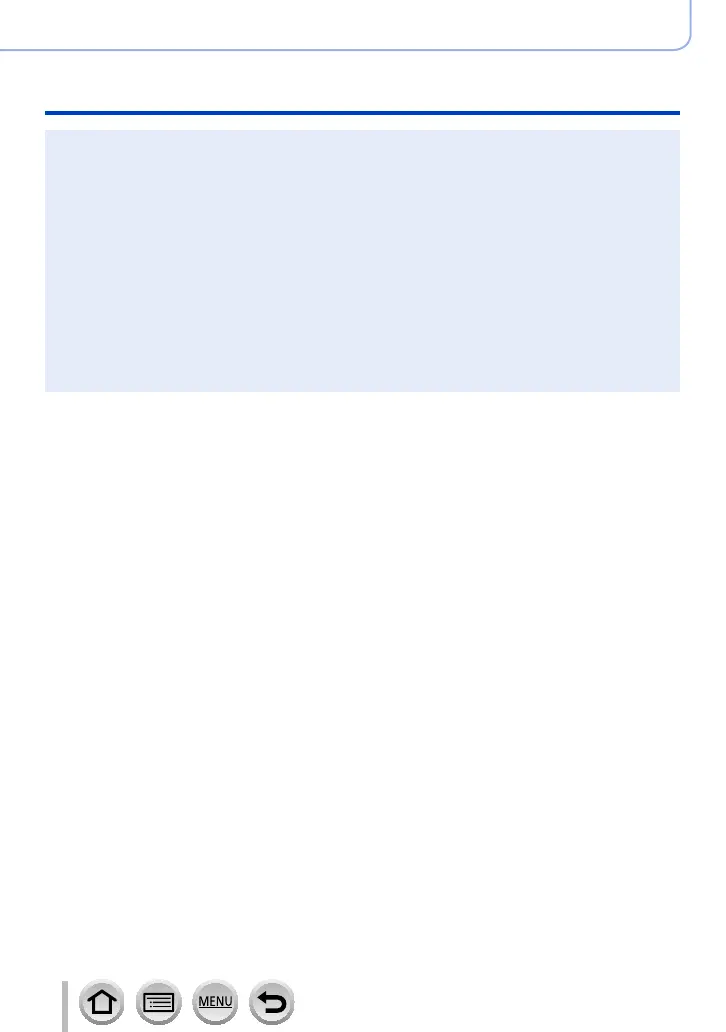150
4K Photo and Drive Settings
Creating stop motion animation [Stop Motion Animation]
●
[Auto Shooting] may not be performed according to the preset interval because recording could
take time under some recording conditions, such as when pictures are taken using a flash.
●
When creating motion pictures at a picture quality size of [4K], recording times are limited to
29 minutes and 59 seconds.
If using an SDHC memory card, you will not be able to create motion pictures with a file size
greater than 4 GB. With an SDXC memory card, you can create motion pictures with a file size
greater than 4 GB.
●
When creating a motion picture with a picture quality size of [FHD] or [HD], you will be unable to
create it if the recording time is more than 29 minutes and 59 seconds or the file size is greater
than 4 GB.
●
You cannot select only one recorded still picture using [Additional].
●
This function is not available in the following cases:
• When [Multi Exp.] is set
• When using [Time Lapse Shot]
●
[Auto Shooting] in [Stop Motion Animation] cannot be used in the following case:
• [Handheld Night Shot] (Scene Guide Mode)
