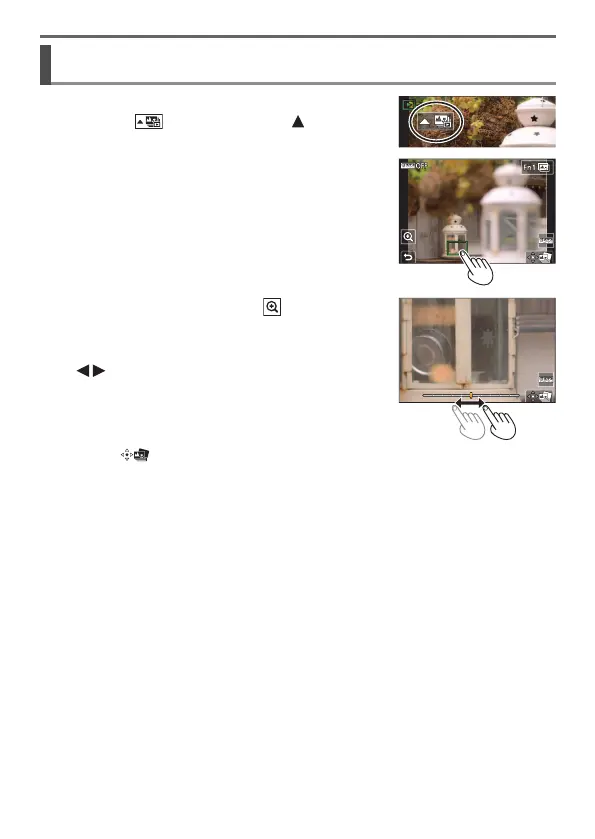41
DVQX1391 (ENG)
Recording
Select the focus point and save the picture
([Post Focus])
1
On the playback screen, select the image
with the [ ] icon and press
2
Touch the focus point
• If there are no pictures with the focus on the
selected point, a red frame will be displayed, and
pictures cannot be saved.
• The edge of the screen cannot be selected.
• To enlarge the display, touch [ ].
You can make fine adjustments to the focus by
dragging the slide bar during enlarged display.
(The same operation can be performed using
.)
3
Touch [ ] to save the picture
• The selected picture will be saved as a new separate file in the JPEG format.
