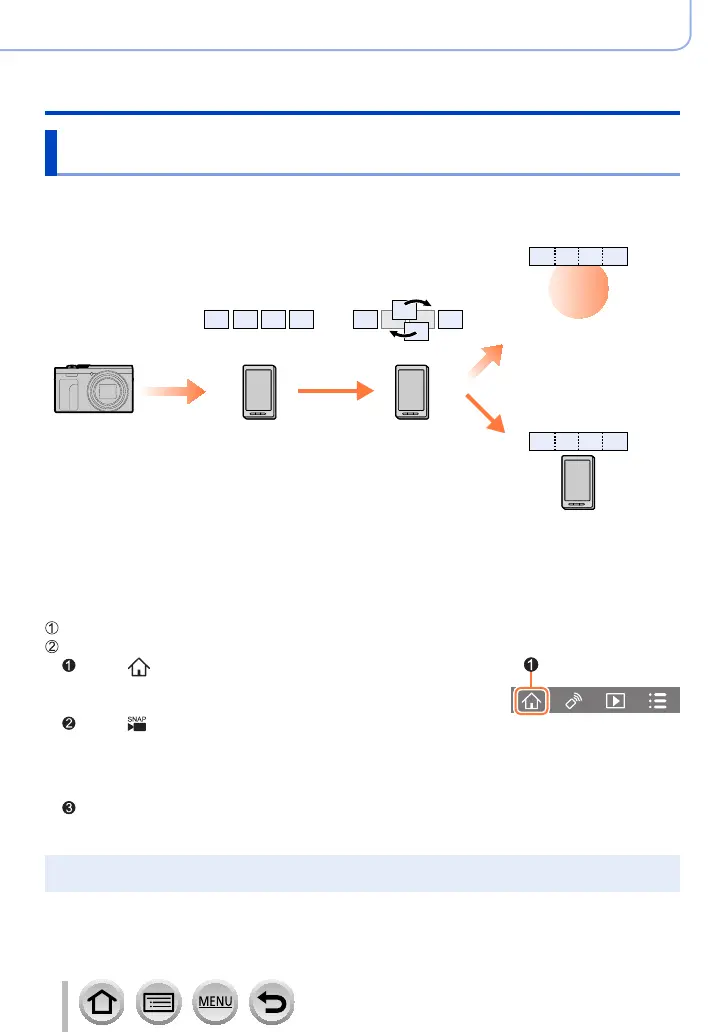237
DVQP1304
Wi-Fi
Operating the camera by connecting it to a smartphone
Combining motion pictures recorded with Snap Movie
according to your preference on a smartphone
Using a smartphone, you can combine motion pictures recorded with the camera’s [Snap
Movie] function (→158). Music can be added to motion pictures to be combined. In
addition, you can save the combined motion picture or upload it on a web service.
Record motion pictures
with [Snap Movie]
Send the recorded
motion pictures
Edit
WEB
services
Combine the motion
pictures, save the
combined motion picture,
and send it to a web
service
Combine the motion
pictures, and save the
combined motion picture
■
Combining motion pictures by operating a smartphone
Connect to a smartphone (→229)
Operate the smartphone
Select [ ]
Select [ ]
• [Snap Movie] motion pictures with recent recording dates will be selected and automatically
sent to the smartphone.
• When motion pictures with recent recording dates are not available, a screen that lets you
select motion pictures will be displayed. Select motion pictures and send them.
Operate the smartphone to edit the motion pictures
• Read the [Help] in the “Image App” menu for further details on how to operate [Snap Movie] of
“Image App”.
●
[Snap Movie] of the “Image App” requires a smartphone that supports Android OS 4.3 or higher.
●
The iPhone 4 does not support [Snap Movie] of the “Image App”.
