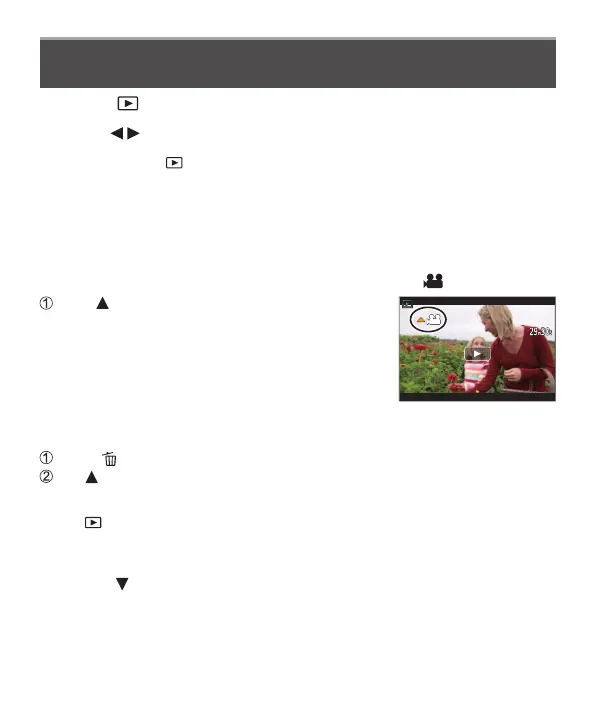39
DVQX1237 (ENG)
Playback
Viewing your pictures
1
Press [ ] (Playback) button
2
Press to select a picture to be displayed
●
By holding down [ ] (Playback) button while the camera is off, you can turn the
camera on in playback mode.
●
When [Lens Retraction] (→44) is set to [ON], the lens barrel is retracted after
approx. 15 seconds as the camera is switched to the playback screen from the
recording screen.
■
Viewing motion pictures
This unit was designed to play motion pictures using the AVCHD and MP4 formats.
• Motion pictures are displayed with the motion picture icon ([
]).
Press to start playback
• If you press [MENU/SET] during a pause, you can
create a picture from a motion picture.
■
Deleting pictures
Deleted pictures cannot be recovered.
Press [ ] button to delete displayed picture
Use to select [Delete Single] and press [MENU/SET]
■
Ending Playback
Press [ ] (Playback) button again or press the motion picture button.
The playback can also be ended by pressing the shutter button halfway.
■
Sending pictures to the WEB services
If you press while a single picture is being displayed, you can send the picture to
the WEB service quickly.
