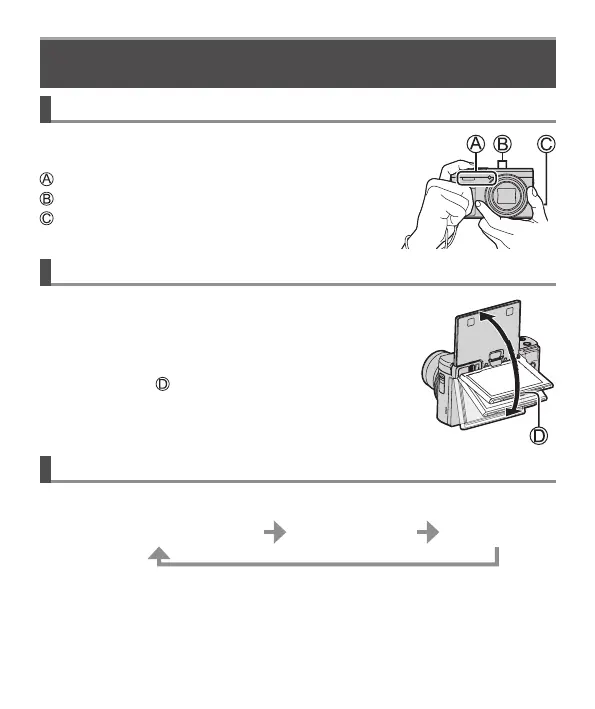17
DVQX1237 (ENG)
Basics Basics
Basic operations
Holding the camera
• Do not block the flash, AF Assist Lamp, microphone,
or speaker with your fingers or other objects.
Flash/AF Assist Lamp
Microphone
Speaker
Adjusting the angle of the monitor
• Be careful not to catch your finger, etc. in the
monitor.
• When rotating the angle of the monitor, be careful
not to apply too much force. Doing so may cause
damage or malfunction. (Open and close with your
finger on point
.)
• When not using this camera, close the monitor
completely back to the original position.
[LVF] button (Recording pictures using the viewfinder)
1
Press [LVF] button
Automatic switching between
viewfinder and monitor
Viewfinder display Monitor display
●
For automatic switching between the viewfinder and monitor, the eye sensor
automatically switches the display to viewfinder when your eye or an object
moves close to the viewfinder.
