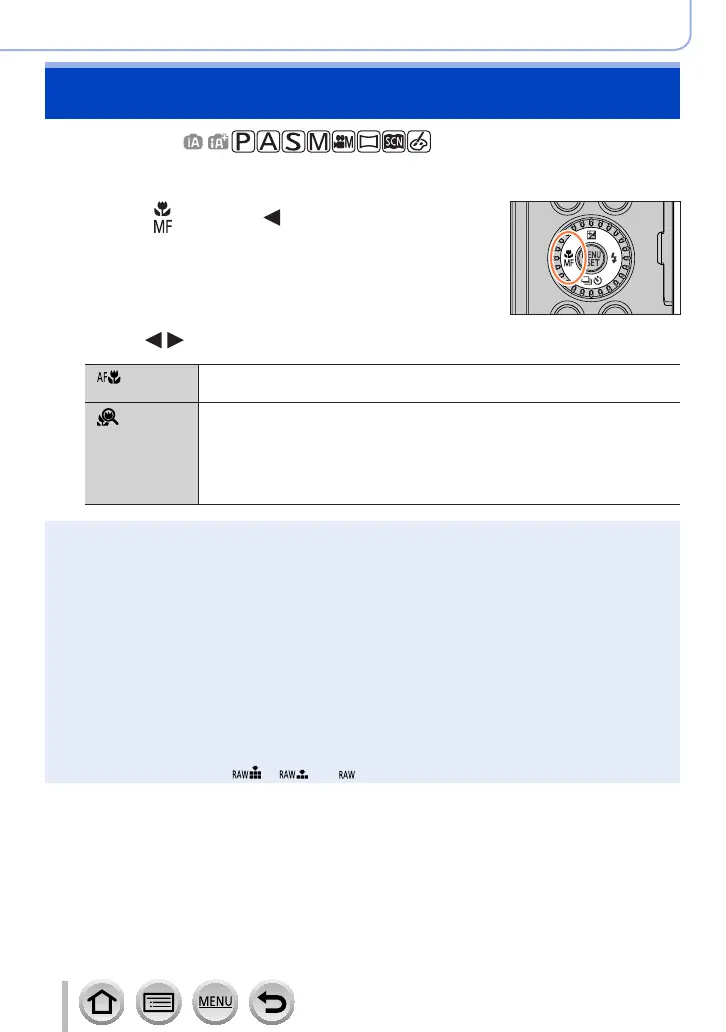103
DVQP1304
Focus, Brightness (Exposure) and Colour tone Settings
Taking close-up pictures
(Macro recording)
Recording mode:
This mode allows you to take close-up pictures of a subject, e.g. when taking pictures of
flowers.
1
Press [ ] button ( )
2
Press to select the item and press [MENU/SET]
[ ]
([AF Macro])
You can take pictures of a subject as close as 3 cm (0.098 feet) from the
lens by rotating the zoom lever upmost to Wide.
[
]
([Macro Zoom])
Use this setting to get close to the subject and then further enlarge when
taking the picture. You can take a picture with the Digital Zoom up to 3x
while maintaining the distance to the subject for the extreme Wide position
(3 cm (0.098 feet)).
• Note that enlarging will decrease picture quality.
• Zoom range will be displayed in blue (digital zoom range).
●
When recording a subject close to the camera, we recommend taking a picture without using the
flash.
●
A picture may be out of focus when the subject is out of focus range, even if the focus display is lit.
●
When a nearby subject is to be recorded
• Using a tripod and [Self Timer] (→132) is recommended.
• The effective focus range (depth of field) is significantly narrowed. Therefore, if the distance
between the camera and the subject is changed after focusing on the subject, it may become
difficult to focus on it again.
• Resolution may be slightly reduced around the edges of the picture. This is not a malfunction.
●
Cannot set to [Macro Zoom] in the following cases:
• [Handheld Night Shot] (Scene Guide Mode)
• Panorama Shot Mode
• When recording with [High Speed Video]
• [Impressive Art], [Toy Effect], [Toy Pop], [Miniature Effect] (Creative Control Mode)
• When [HDR] is set to [ON]
• When [Quality] is set to [
], [ ] or [ ]
