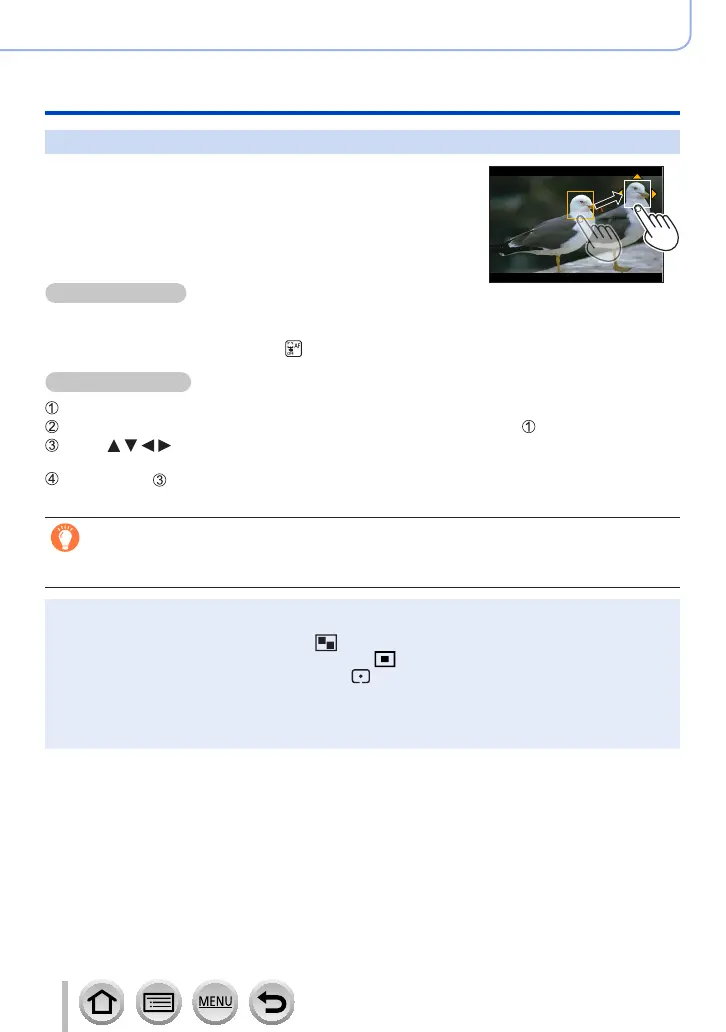160
DVQP1304
Recording motion pictures
Recording Snap Movies
Setting up [Pull Focus]
Set the frames that specify the positions where the [Pull
Focus] starts (first position) and stops (second position).
Touch operation
Touch a subject (first position), drag your finger to the desired location (second position),
and release the finger.
• To cancel the frame settings, touch [ ].
Button operation
Assign [AF Mode] to a function button ([Fn1] - [Fn4]) (→48)
Press the function button that [AF Mode] has assigned to at step
Press to move the frame, and press [MENU/SET] (First position)
• If you press [DISP.] button before pressing [MENU/SET], the frame will return to the centre.
Repeat step (Second position)
• To cancel the frame settings, press [MENU/SET].
●
A greater effect can be achieved by creating a striking contrast of focus between the start
and end positions, for example by shifting focus from the background to foreground, or vice
versa.
●
After setting focus, try to keep the distance between the subject and the camera constant.
●
When the camera fails to set the frame, it returns to the first position.
●
When [Pull Focus] is set to [ON]
• Auto Focus Mode will be switched to [
], a setting specially designed for [Pull Focus].
• If you take a picture, the Auto Focus operation [
] will take place at the first frame position.
●
Even when [Metering Mode] (→174) is set to [ ] (Spot), the spot metering target does not move
with focus. The target is fixed at the start position (first position) of [Pull Focus].
●
This function is not available in the following cases:
• In Manual Focus
• When using the Digital Zoom
