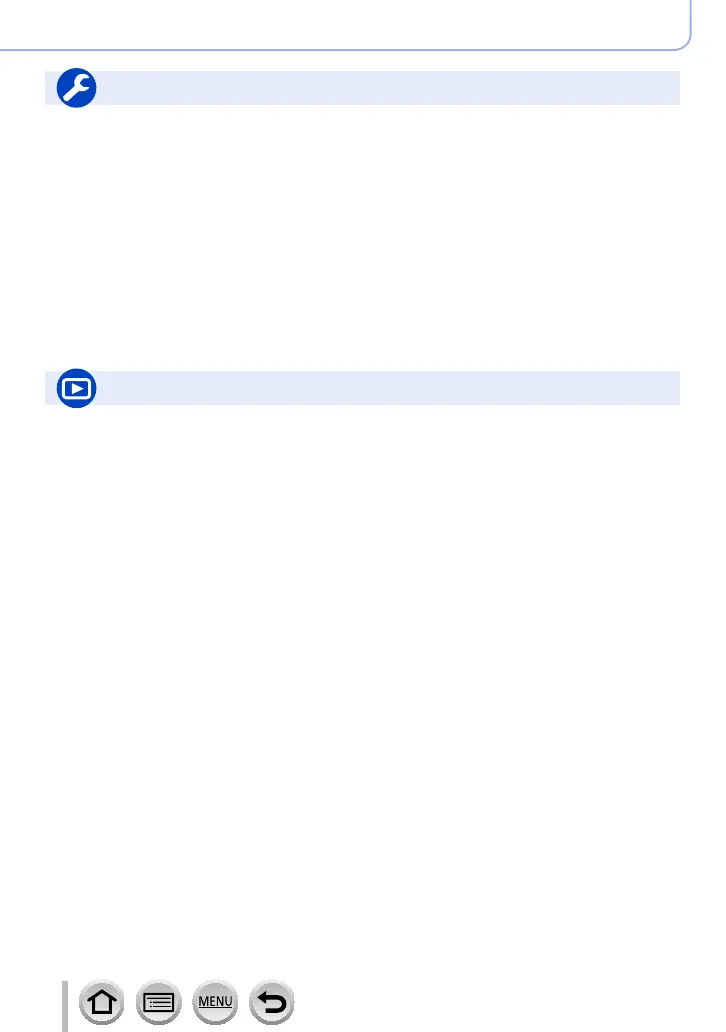12
DVQP1304
Contents by Function
Playback
Picture playback .........................................161
Motion picture playback .............................. 162
Playback Zoom ........................................... 164
Multi Playback ............................................164
Delete .........................................................167
[Auto Review] .............................................194
Display/playback settings
[Slide Show] ................................................205
[Rotate]/[Rotate Disp.] ........................219, 220
Edit
[Post Focus] ................................................126
[Focus Stacking] .........................................127
[Beauty Retouch] ........................................208
[RAW Processing] .......................................210
[4K PHOTO Bulk Saving] ...........................212
[Light Composition] ..................................... 213
[Clear Retouch] ...........................................214
[Resize] ....................................................... 218
[Cropping] ...................................................219
Playback
Adding information
[Location Logging] ......................................207
[Title Edit] .................................................... 215
[Text Stamp] ................................................216
Image settings
[Favorite] .....................................................220
[Print Set] .................................................... 221
[Protect] ......................................................222
Basic settings
[Format] ........................................................28
[Clock Set] ....................................................30
Diopter adjustment .......................................34
Display switching ....................................39, 41
How to set menu items .................................45
[Q.MENU] .....................................................47
[Beep] .........................................................198
[Economy] ...................................................200
[Reset] (initialisation) ..................................203
Setup/Custom
Customisation
Function buttons ...........................................48
Custom Mode ...............................................88
[Custom] menu ...........................................186
