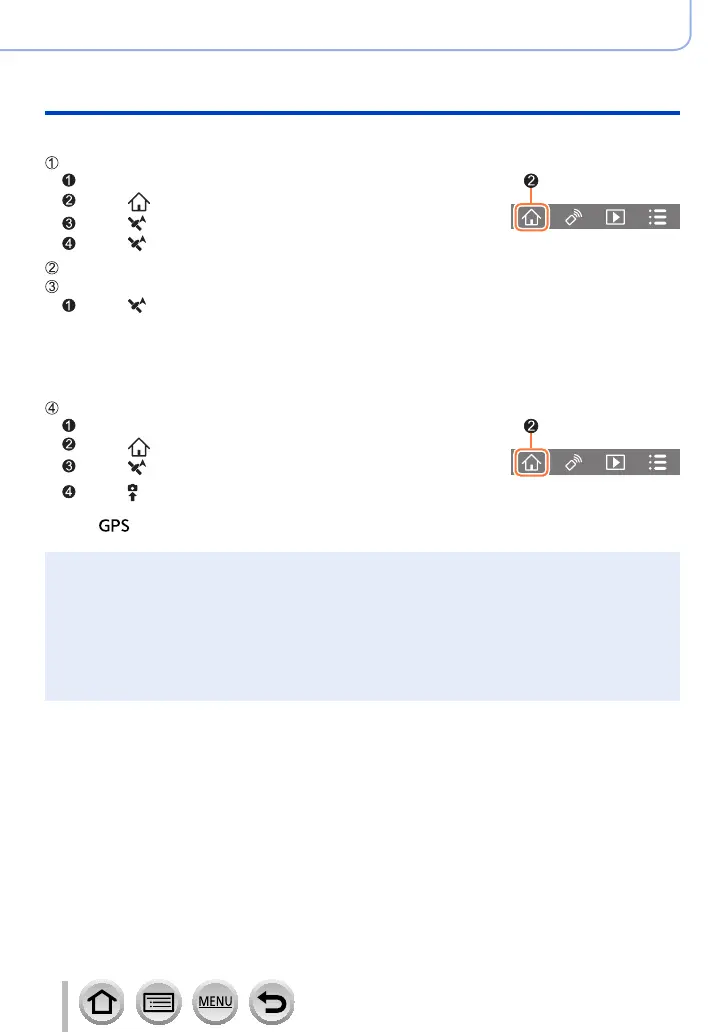236
DVQP1304
Wi-Fi
Operating the camera by connecting it to a smartphone
■
Recording location information and taking pictures
Start recording the location information on your smartphone
Start “Image App” (→228)
Select [ ]
Select [ ]
Select [ Start geotagging]
Take pictures using the camera
End recording of the location information on your smartphone
Select [ Stop geotagging] to end recording of location information
■
Writing location information to a picture
Preparation
(On the camera) Connect to a smartphone. (→229)
Operate the smartphone
Start “Image App”
Select [ ]
Select [ ]
Select [ ] to send or write location information
• Follow the messages on the screen to perform the operation.
• [
] is displayed for pictures that have location information written to it.
●
The smartphone battery drains faster while location information is being recorded. When recording
of location information is not necessary, stop it.
●
For details about the operating procedure, etc., refer to [Help] in the “Image App” menu.
• On the smartphone, you can set the acquisition interval of location information and check the
transfer status of location information
●
The location information cannot be written in the following cases:
• Images recorded after location information was sent to the camera
• Pictures that already have location information
• Motion pictures recorded in [AVCHD] format
