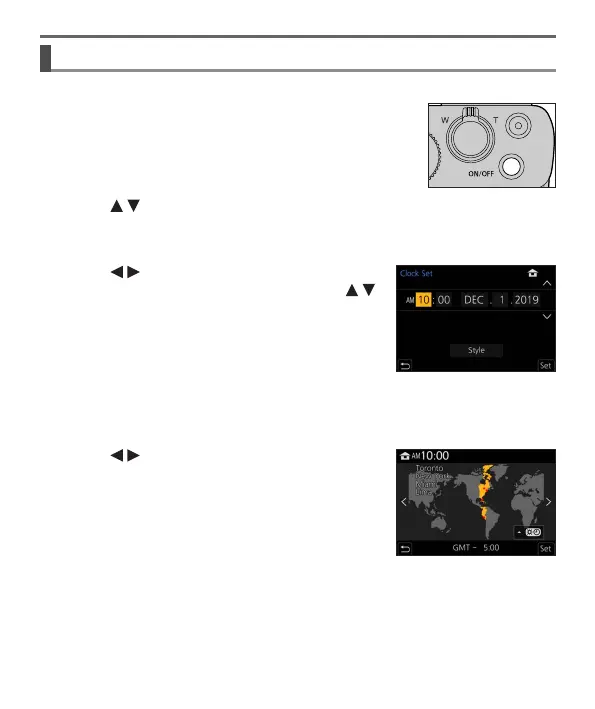20
Preparations/Basics
DVQX2305 (ENG)
Setting the clock
The clock is not set when the camera is shipped.
1
Turn the camera on
2
Press [MENU/SET]
3
Press to select the language and press [MENU/SET]
• The [Please set the clock] message appears.
4
Press [MENU/SET]
5
Press to select the items (year,
month, day, hour, minute), and press
to set
6
Press [MENU/SET]
7
When [The clock setting has been
completed.] is displayed, press
[MENU/SET]
8
When [Please set the home area] is displayed, press
[MENU/SET]
9
Press to set your home area and
press [MENU/SET]
