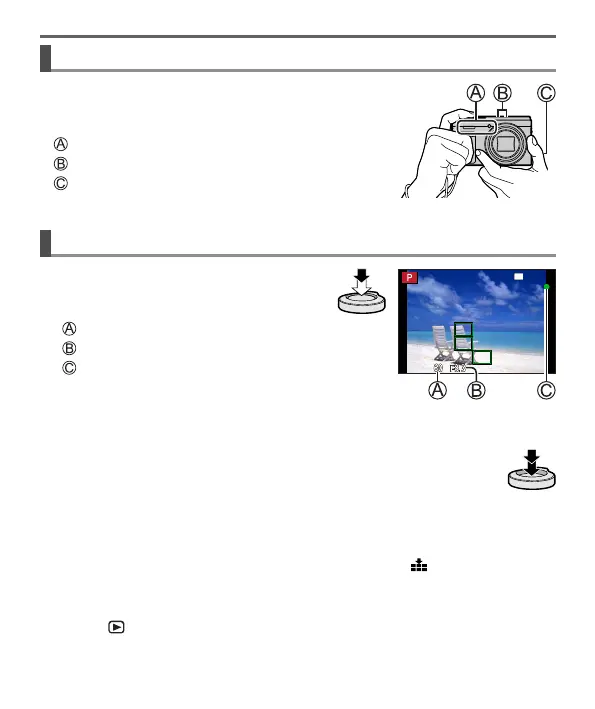23
DVQX2305 (ENG)
Preparations/Basics
Holding the camera
• Do not block the flash, AF Assist Lamp,
microphone, or speaker with your fingers or other
objects.
Flash/AF Assist Lamp
Microphone
Speaker
Shutter button (Taking pictures)
1
Press the shutter button halfway
(press lightly) to focus on the
subject
Shutter speed
Aperture value
Focus display (Green)
( When focus is aligned: illuminated
When focus is not aligned: flashing)
• If the aperture value and shutter speed are shown in red and flashing, you do
not have the appropriate exposure, unless you are using the flash.
2
Press the shutter button fully (push the button all the
way), and take the picture
●
Pictures can be taken only when the image is correctly focused as long as
the [Focus/Release Priority] is set to [FOCUS].
■
Estimated number of recordable pictures
1450: When [Aspect Ratio] is set to [4:3], [Quality] is set to [ ], [Picture Size] is
set to [L] (20M), and using a card of 16 GB
■
Check the picture you have taken
Press the [ ] (Playback) button. (→41)
