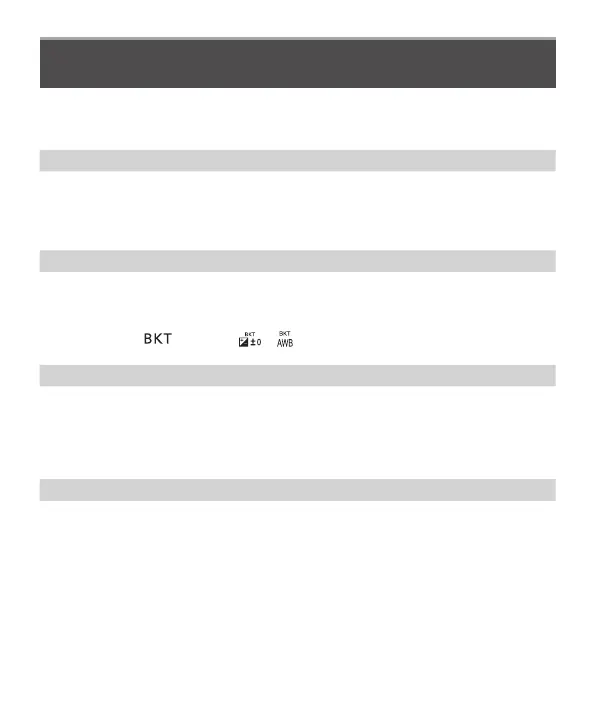62
Others
DVQX2305 (ENG)
Q&A
Troubleshooting
• Performing [Reset] in the [Setup] menu may resolve the issue.
• Further information is provided in the “Owner’s Manual for advanced features
(PDF format)”. Check it together with the information in this section.
The charging lamp blinks.
• Charging is being performed in a place with extremely high or low temperature.
→ Reconnect the USB connection cable (supplied) and retry charging in a place where
ambient temperature is 10 °C to 30 °C (50 °F to 86 °F) (temperature conditions also
apply to the battery itself).
• Charging is not possible if the power supply capacity of the computer is low.
Multiple pictures are taken when I press the shutter button just once.
Check the following settings. If any of them apply, multiple pictures will be taken.
• Drive Mode is set to other than [Single].
→ Set Drive Mode to [Single].
• Bracket recording is set.
→ If any of the [
] icons (ex. [ ], [ ], etc.) is displayed on the screen, bracket
recording is set. Under [Bracket] in the [Rec] menu, set [Bracket Type] to [OFF].
Focus not aligned correctly.
• Subject outside of focus range.
• [Focus/Release Priority] is set to [RELEASE]. (→44)
• [Shutter AF] is set to [OFF]. (→44)
• AF Lock is set inappropriately.
• If there are fingerprints or dirt on the lens, the focus may be set to the lens and not the
subject.
Subject appears skewed in pictures.
• If you take a picture of a moving subject in the electronic shutter mode, motion picture
recording mode, or 4K photo recording mode, the subject in the picture may be skewed
in some cases. This is characteristic of MOS sensors which serve as the camera’s pickup
sensors. This is not a malfunction.
