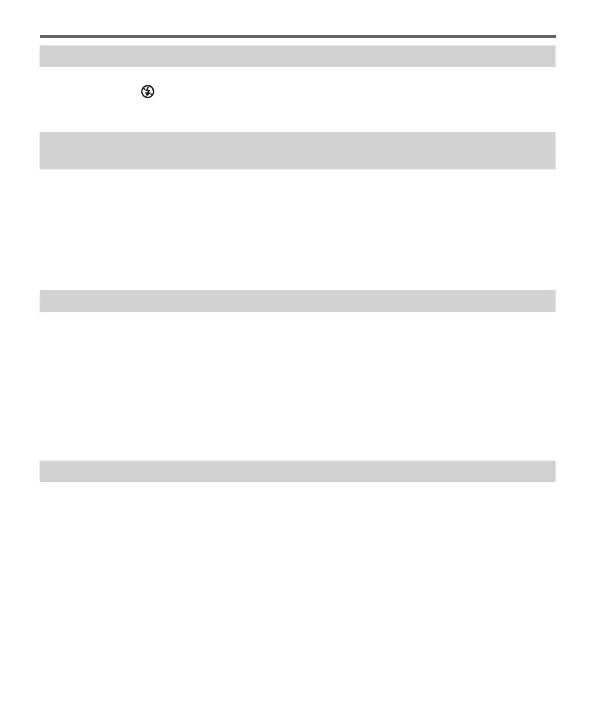63
DVQX2305 (ENG)
Others
No flash emitted.
• The flash becomes unavailable in the following cases.
– Flash set to [
] (Forced Flash Off).
• Set [Shutter Type] to [AUTO] or [MSHTR]. (→43)
• Set [Silent Mode] to [OFF]. (→43)
Striping or flicker may appear under lighting such as fluorescent lighting
and LED lighting fixture.
• This is a characteristic of MOS sensors which serve as the camera’s pickup sensors. This is
not a malfunction.
• If you are taking still pictures using the electronic shutter, the striping may be reduced by
setting a slower shutter speed.
• When noticeable flicker or striping is seen under lighting such as a fluorescent or LED
lighting fixture in the motion picture recording mode, you can reduce the flicker or striping by
setting up [Flkr Decrease] (→43) and fixing the shutter speed. You can set the shutter speed
manually in the Creative Video Mode. (→22)
A Wi-Fi connection cannot be established. Radio waves get disconnected.
• Use within the communication range of the wireless LAN network.
• If any device, such as a microwave oven, cordless phone, etc., that uses 2.4 GHz frequency
are used nearby this unit simultaneously, radio waves may get interrupted.
→ Use them sufficiently away from the device.
• When the battery indicator is flashing red, the connection with other equipment may not
start or the connection may be disrupted. (A message such as [Communication error] is
displayed.)
• When this unit is placed on a metal table or shelf, the connection may not be established
easily because the camera is affected by radio waves. Use the camera away from metal
surfaces.
The lens makes a clicking noise.
• When the camera is turned on or off, the lens is moved, or an aperture operation is
performed, such a noise may be heard. This is not a malfunction.
• When the brightness changes after a zooming operation or moving the camera, the lens may
make a noise while adjusting the aperture. This is not a malfunction.
