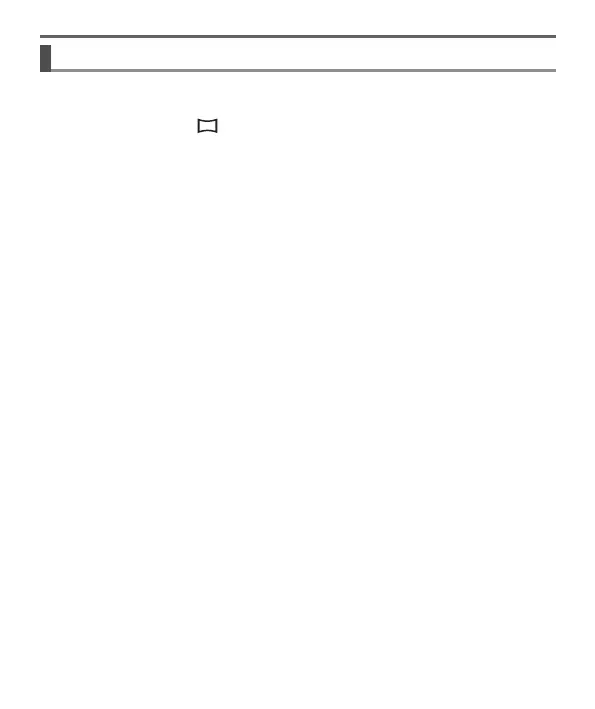31
DVQX2305 (ENG)
Recording
Taking pictures of yourself in Panorama Shot Mode
By recording with Panorama Shot Mode, you can enjoy a variety of self-portraits,
such as those with your friends or those incorporating a wide background.
1
Set mode dial to [ ]
2
Rotate the monitor to enable Self Shot Mode
3
Read the recording instructions, and touch [Next] or [Start]
4
Point the camera at the front, and strike a pose while look at the
monitor
5
Press the shutter button halfway (or fully) to lock the focus and
exposure
6
Point the camera to the position where you start recording,
press the shutter button fully, and pan the camera in the
direction indicated on the screen in step
3
to take the picture
7
Press the shutter button fully again to end recording
• You can also end recording if you stop panning the camera while taking
pictures.
• Recording can also be ended by moving the camera to the end of the guide.
●
We recommend setting the zoom position to Wide when using Self Shot Mode.
●
Since the distance between the camera and subject is close when you take
panorama pictures in Self Shot Mode, the edges of the pictures may appear
significantly distorted.
