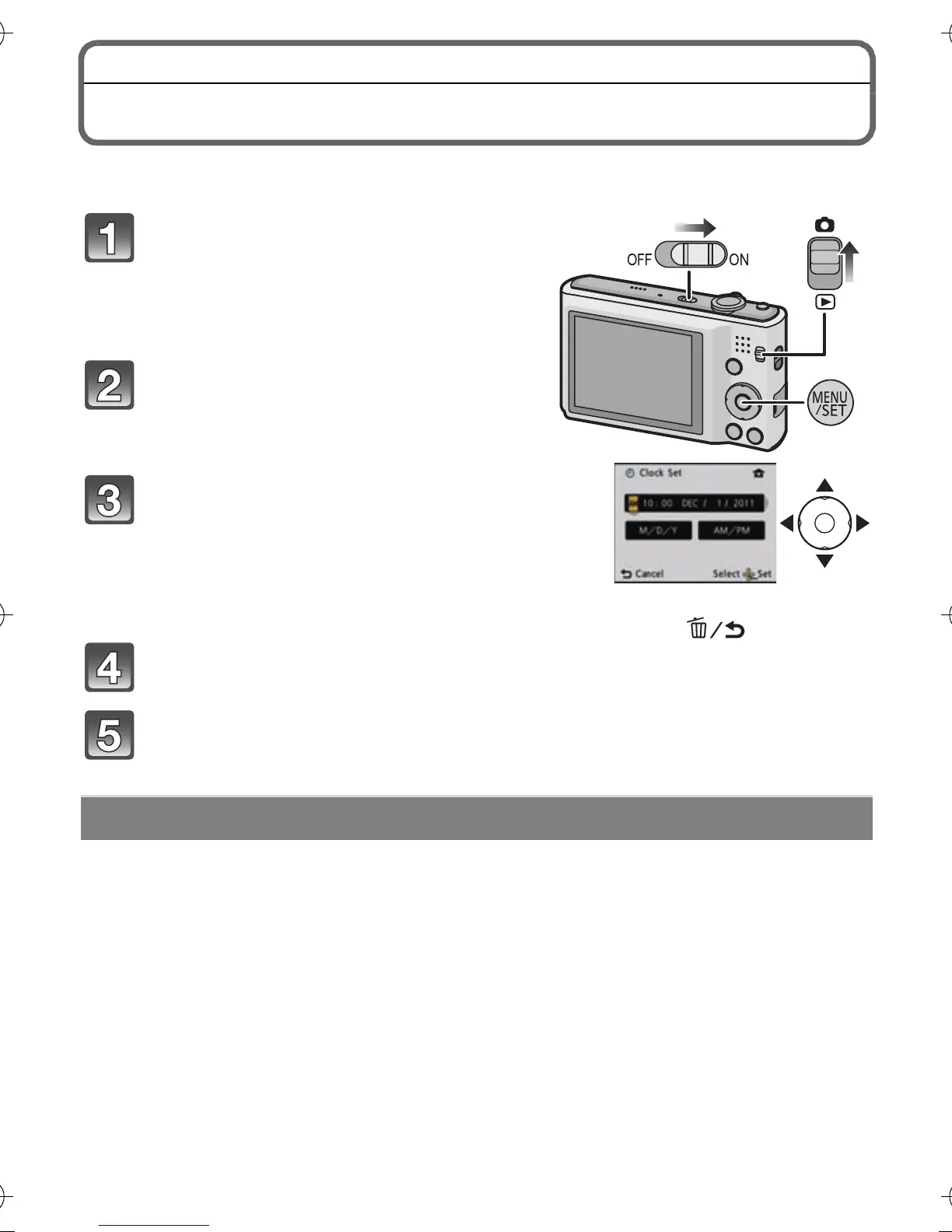19
(ENG) VQT3D29
Setting Date/Time (Clock Set)
• The clock is not set when the camera is shipped.
Slide the [Rec]/[Playback]
selector switch to [!] and then
turn the camera on.
Press [MENU/SET].
Press 2/1 to select the items (year,
month, day, hour, minute, display
sequence or time display format),
and press 3/4 to set.
• You can cancel without setting the clock by pressing [ ].
Press [MENU/SET] to set.
Press [MENU/SET].
Select [Clock Set] in the [Rec] or [Setup] menu, and press [MENU/SET].
• It can be changed in steps 3 and 4 to set the clock.
Changing the Clock Setting
DMC-FH25&FH24&FH5&FH2P-VQT3D29_eng.book 19 ページ 2010年12月11日 土曜日 午後1時17分
