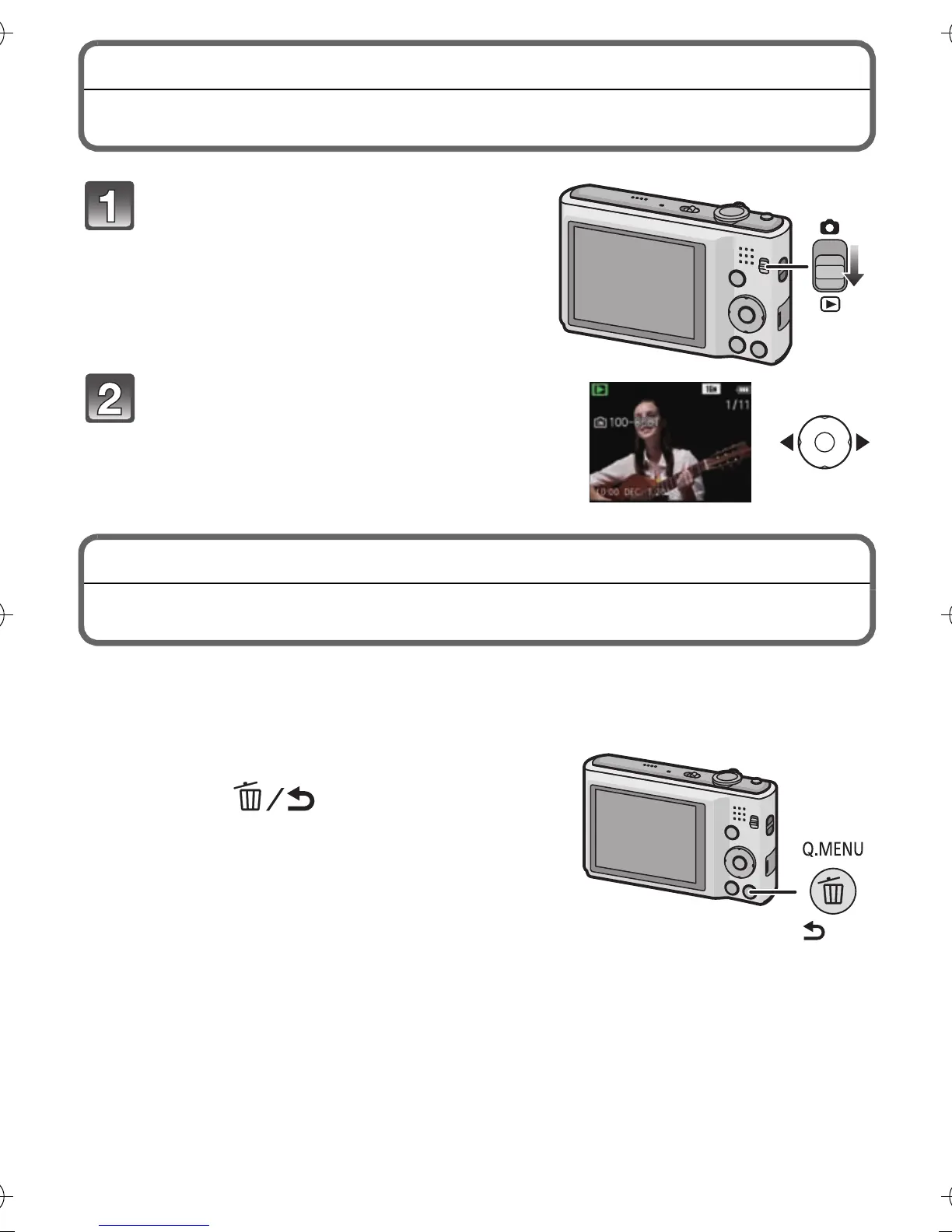VQT3D29 (ENG)
24
[Playback] Mode: ¸
Playing Back Pictures ([Normal Play])
Slide the [Rec]/[Playback]
selector switch to [(].
Press 2 or 1.
• After selecting the motion picture, press
3 to start playback.
[Playback] Mode: ¸
Deleting Pictures
Once deleted, pictures cannot be recovered.
• Pictures on the built-in memory or the card that are being played back will be
deleted.
Select the picture to be deleted, and
then press [ ].
• Confirmation screen is displayed.
Picture is deleted by selecting [Yes].
DMC-FH25&FH24&FH5&FH2P-VQT3D29_eng.book 24 ページ 2010年12月11日 土曜日 午後1時17分
