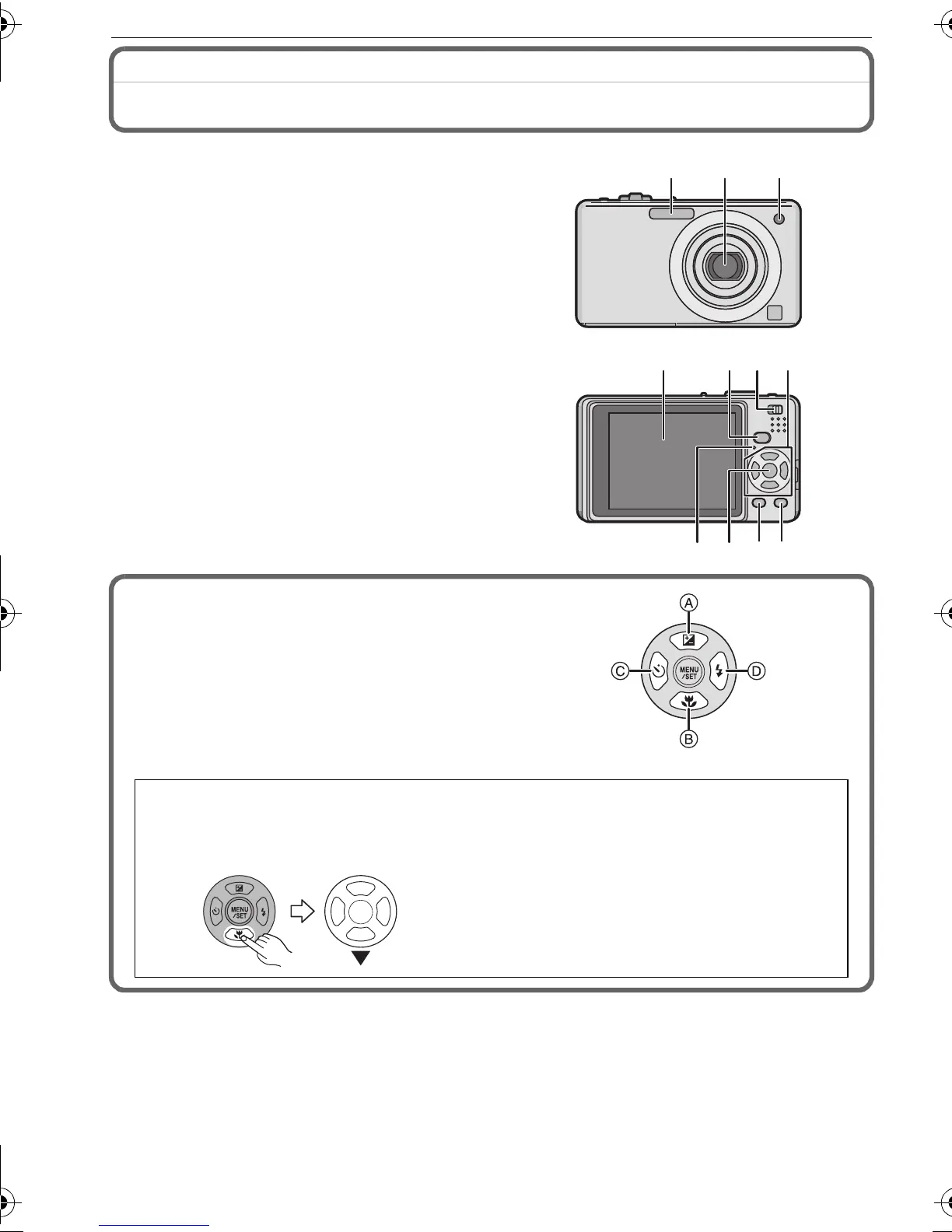VQT2D55 (ENG)
10
Names of the Components
1Flash
2 Lens
3 Self-timer indicator
AF assist lamp
4 LCD monitor
5 Status indicator
6 [MENU/SET] button
7 [DISPLAY] button
8 [Q.MENU]/Delete button
9 [MODE] button
10 [REC]/[PLAYBACK] selector switch
11 Cursor buttons
A: 3/Exposure compensation/Auto
bracket
B: 4/Macro mode
C: 2/Self-timer button
D: 1/Flash setting button
In these operating instructions, the cursor buttons are described as shown in the
figure below or described with 3/4/2/1.
e.g.: When you press the 4 (down) button
or Press 4
DMC-FS12&FS62EB-VQT2D55_eng.book 10 ページ 2009年3月24日 火曜日 午後5時56分
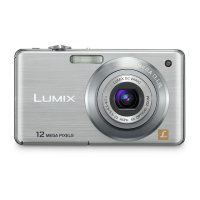