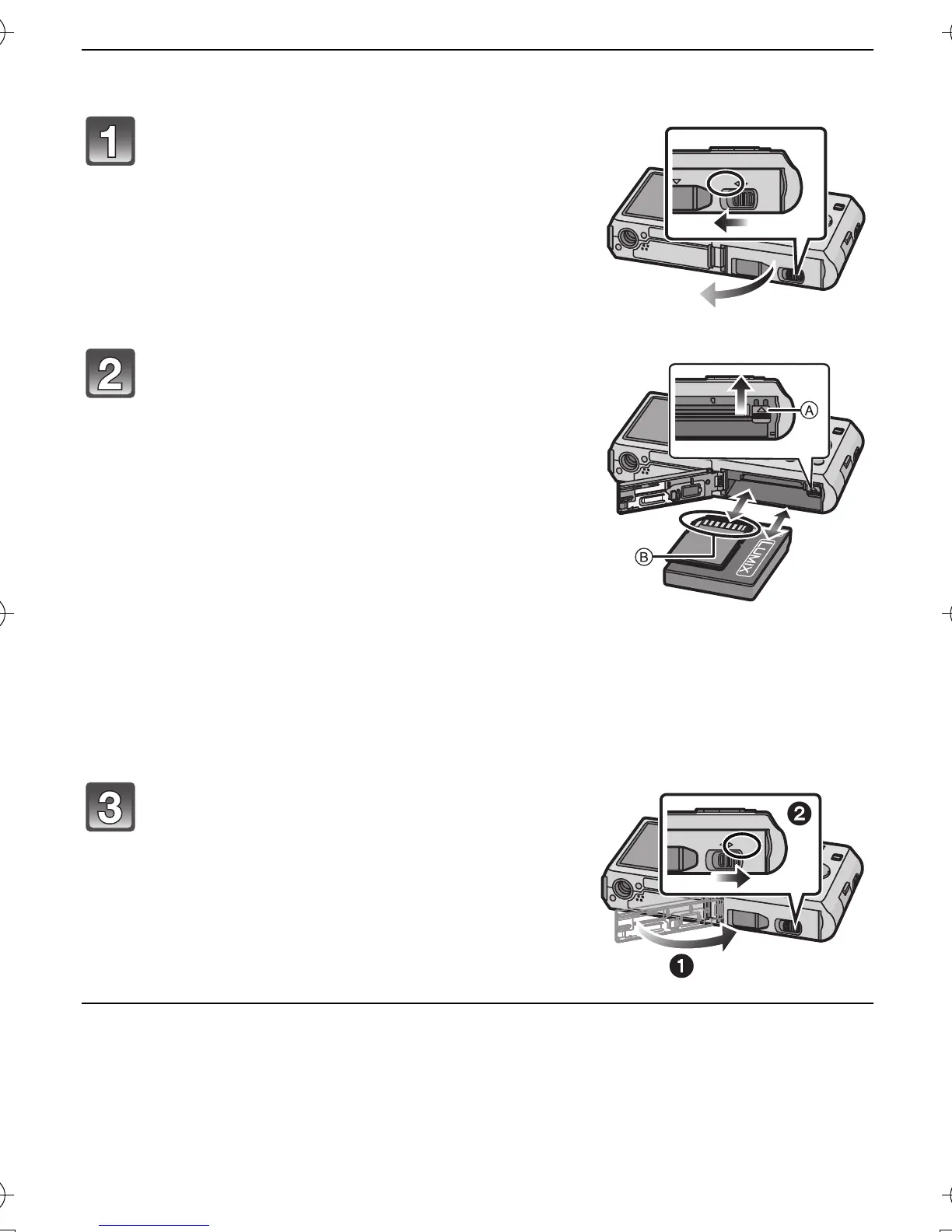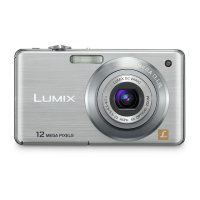VQT3D41 (ENG)
18
(DMC-FS18) (DMC-FS16) (DMC-FS14)
Slide the release lever in the
direction of the arrow and open
the card/battery door.
• Always use genuine Panasonic
batteries (NCA-YN101H; supplied or
DMW-BCK7E; optional).
• If you use other batteries, we cannot
guarantee the quality of this product.
Battery: Being careful about the
battery orientation, insert all the
way until you hear a locking
sound and then check that it is
locked by lever A.
Pull the lever A in the direction of
the arrow to remove the battery.
Card: Push it securely all the way
until you hear a “click” while
being careful about the direction in which you insert it.
To remove the card, push the card until it clicks, then pull
the card out upright.
B: Do not touch the connection terminals of the card.
1:Close the card/battery door.
2:Slide the release lever in the
direction of the arrow.
ユヮヰンヺチヤモンュチバチャモヵヵユンヺ
ヰヱユワ ロヰヤレ
ヵユンヺ ヤモンュ
ヮヰンヺチヤモンュチバチャモヵヵユンヺ
ヰヱユワ ロヰヤレ
DMC-FS35&FS18&FS16&FS14EB-VQT3D41_eng.book 18 ページ 2010年12月16日 木曜日 午後5時23分
