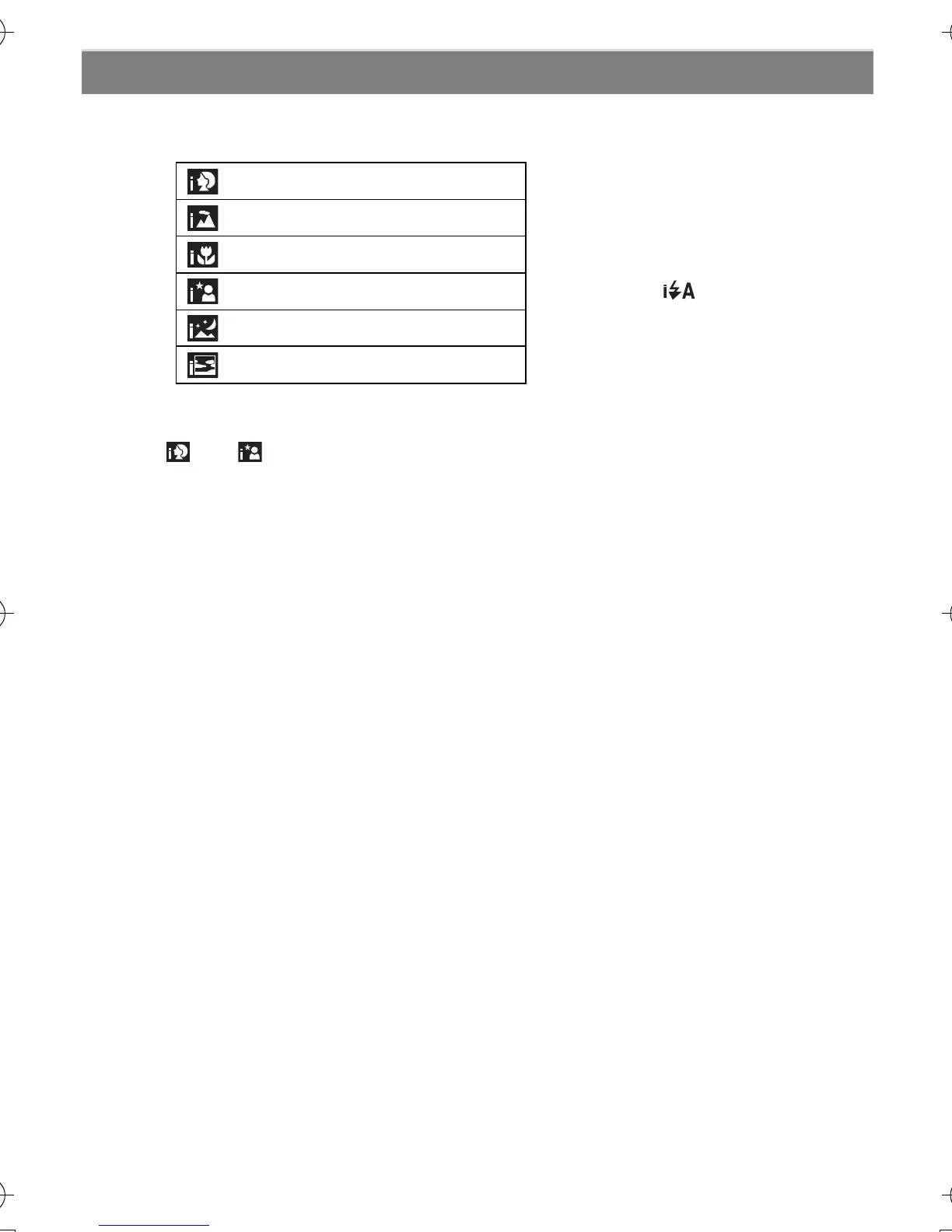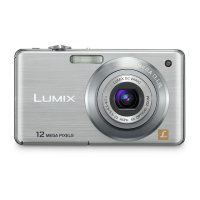VQT3D41 (ENG)
22
When the camera identifies the optimum scene, the icon of the scene concerned
is displayed in blue for 2 seconds, after which its colour changes to the usual red.
• [¦] is set if none of the scenes are applicable, and the standard settings are
set.
• When [ ] or [ ] is selected, the camera automatically detects a person’s face,
and it will adjust the focus and exposure. (Face Detection)
Scene Detection
¦
> [i-Portrait]
[i-Scenery]
[i-Macro]
[i-Night Portrait]
• Only when [ ] is selected
[i-Night Scenery]
[i-Sunset]
DMC-FS35&FS18&FS16&FS14EB-VQT3D41_eng.book 22 ページ 2010年12月16日 木曜日 午後5時23分
