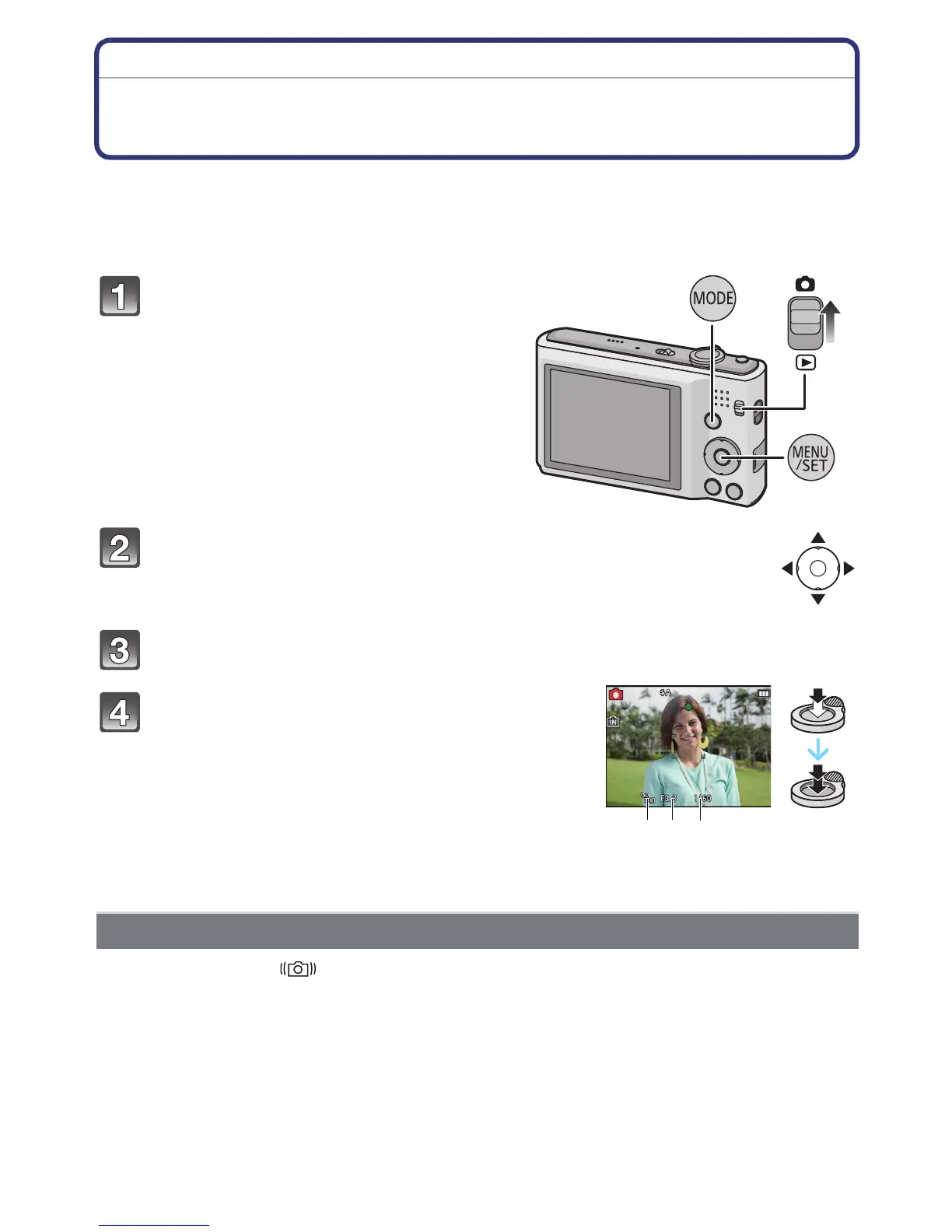- 25 -
Basic
[Rec] Mode: ·
Taking pictures with your favourite settings
(Normal Picture Mode)
The camera automatically sets the shutter speed and the aperture value according to the
brightness of the subject.
You can take pictures with greater freedom by changing various settings in the [Rec]
menu.
When the Jitter alert [ ] appears, use [Stabilizer] (P82), a tripod or the Self-timer (P52).
• Shutter speed will be slower particularly in the following cases. Keep the camera still from the
moment the shutter button is pressed until the picture appears on the screen. We recommend
using a tripod.
– In [Panorama Assist], [Night Portrait], [Night Scenery], [Party], [Candle Light], [Starry Sky],
[Fireworks] or [High Dynamic] in Scene Mode
Slide the [Rec]/[Playback] selector
switch to [!], and then press
[MODE].
Press 3/4/2/1 to select [Normal Picture],
and then press [MENU/SET].
\
Aim the AF area at the point you want to focus on.
Press the shutter button halfway to focus
and then press it fully to take the picture.
A ISO sensitivity
B Aperture value
C Shutter speed
• Aperture value and shutter speed is displayed in red
when correct exposure is not achieved. (Exclude when
using a flash)
Preventing jitter (camera shake)
