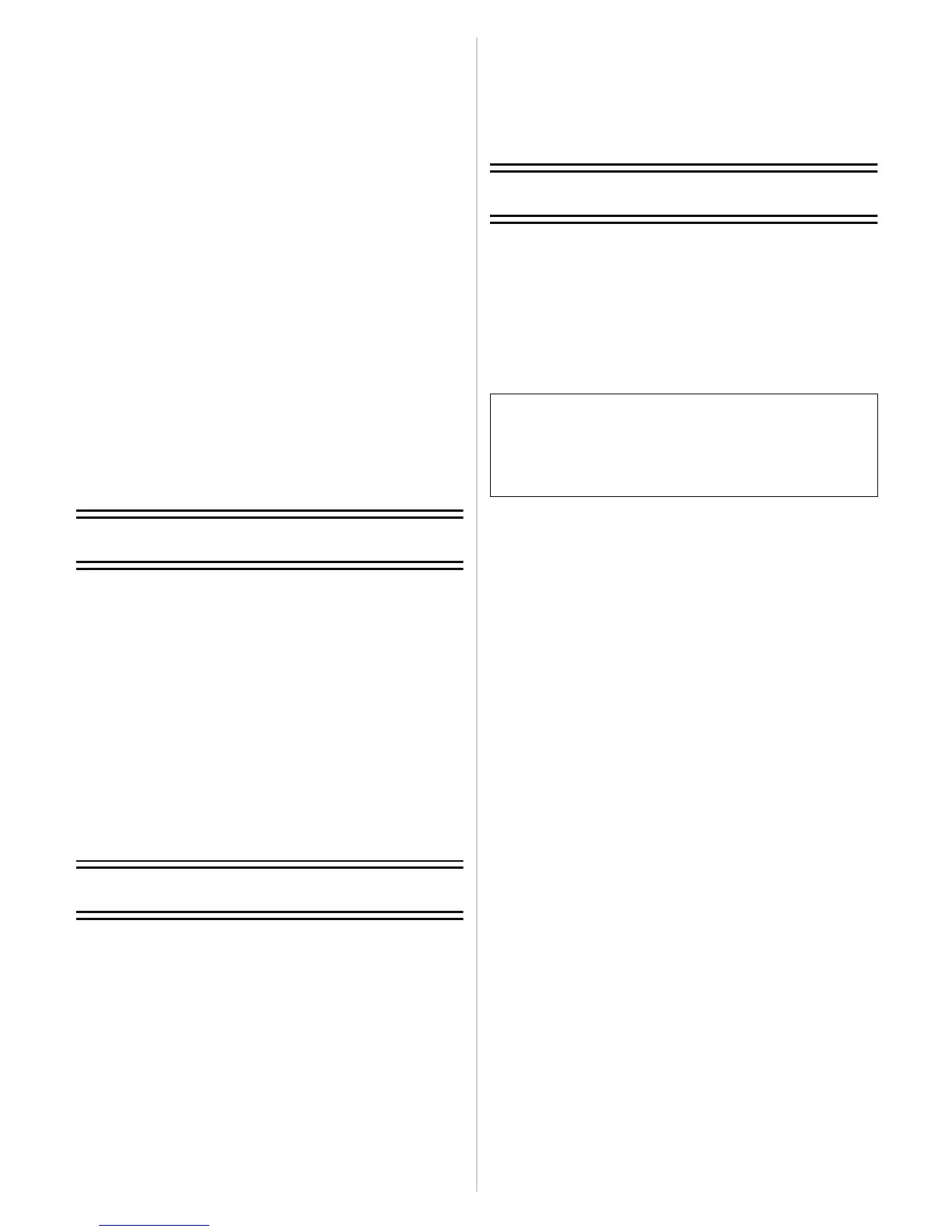- 3 -
• Recording which Day of the
Vacation and the Location of the
Vacation ([Travel Date])....................68
• Recording Dates/Times at
Overseas Travel Destinations
([World Time]) ...................................70
Using the [Rec] Mode Menu....................71
• [Picture Size]....................................71
• [Rec Quality] ....................................72
• [Sensitivity].......................................73
• [White Balance]................................74
• [AF Mode] ........................................76
• [i.Exposure] ......................................78
• [i.Resolution] ....................................78
• [Digital Zoom]...................................78
• [Burst]...............................................79
• [Color Mode] ....................................80
• [AF Assist Lamp]..............................81
• [Red-Eye Removal]..........................81
• [Stabilizer] ........................................82
• [Date Stamp] ....................................82
• [Clock Set]........................................82
Entering Text...........................................83
Playback/Editing
Various methods to playback ..................84
• [Slide Show] .....................................85
• [Filtering Play] ..................................87
• [Calendar] ........................................88
Using the [Playback] Mode Menu ...........89
• [Upload Set] .....................................89
• [Text Stamp].....................................90
• [Resize] ............................................92
• [Cropping] ........................................93
• [Favorite] ..........................................94
• [Print Set] .........................................95
• [Protect]............................................97
• [Copy]...............................................98
Connecting to other equipment
Connecting to a PC .................................99
• Using “PHOTOfunSTUDIO” to
copy to a PC ...................................102
• Uploading the images to sharing
sites ................................................102
Printing the Pictures ..............................103
• Selecting a single picture and
printing it .........................................104
• Selecting multiple pictures and
printing them ...................................104
• Print Settings..................................105
Playing Back Pictures on a TV
Screen...................................................108
• Playing back pictures using the
AV cable (supplied).........................108
• Playing back pictures on a TV with
an SD Memory Card slot.................109
Others
Screen Display ......................................110
Cautions for Use....................................113
Message Display ...................................118
Troubleshooting.....................................120
∫ About illustrations in these operating
instructions
The procedure is described for
(DMC-FS35) as an example.
