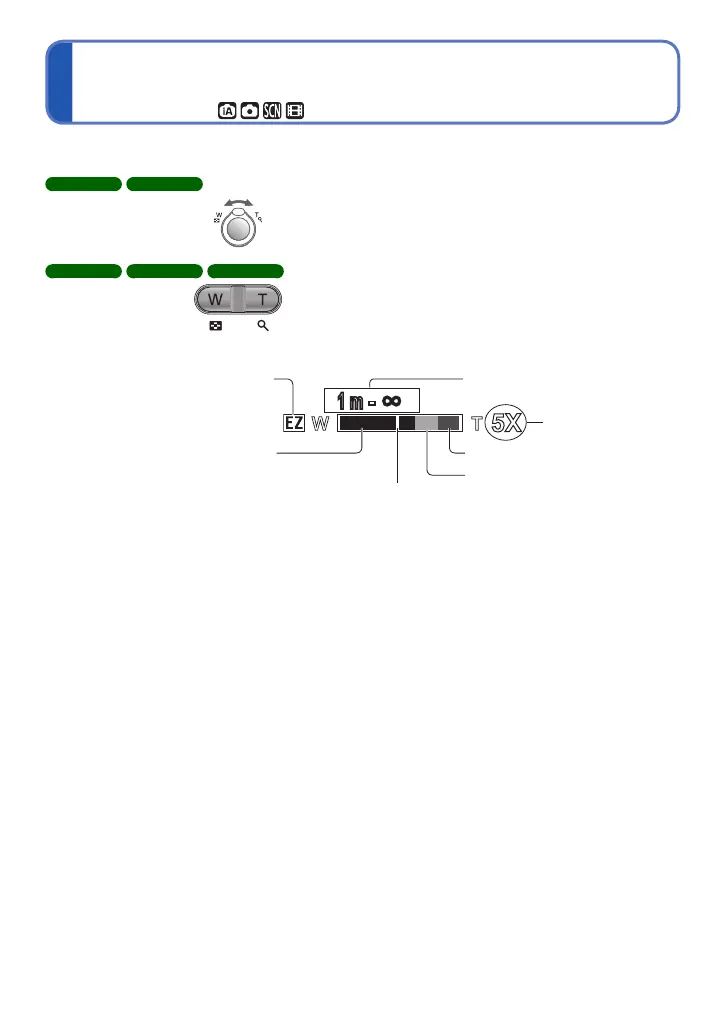- 43 -
Using zoom
Recording mode:
●
Adjust the focus after adjusting the zoom.
●
Do not touch the lens barrel during zooming.
●
The zoom ratio and the zoom bar displayed on the screen are estimates.
●
The camera may make a rattling noise and vibrate when the zoom lever or the zoom
button is operated - this is not a fault.
You can adjust the area of a picture to be taken using zoom.
DMC-FS40
DMC-FS41
Capture a wider area
(wide-angle)
Enlarge the subject
(telephoto)
DMC-FS28
DMC-S5
DMC-S2
Capture a wider area
(wide-angle)
Enlarge the subject
(telephoto)
∞∞
5X
When Extra Optical Zoom is set
Optical Zoom range
Zoom bar
Digital Zoom range
i.Zoom range
Zoom ratio
Focus range
