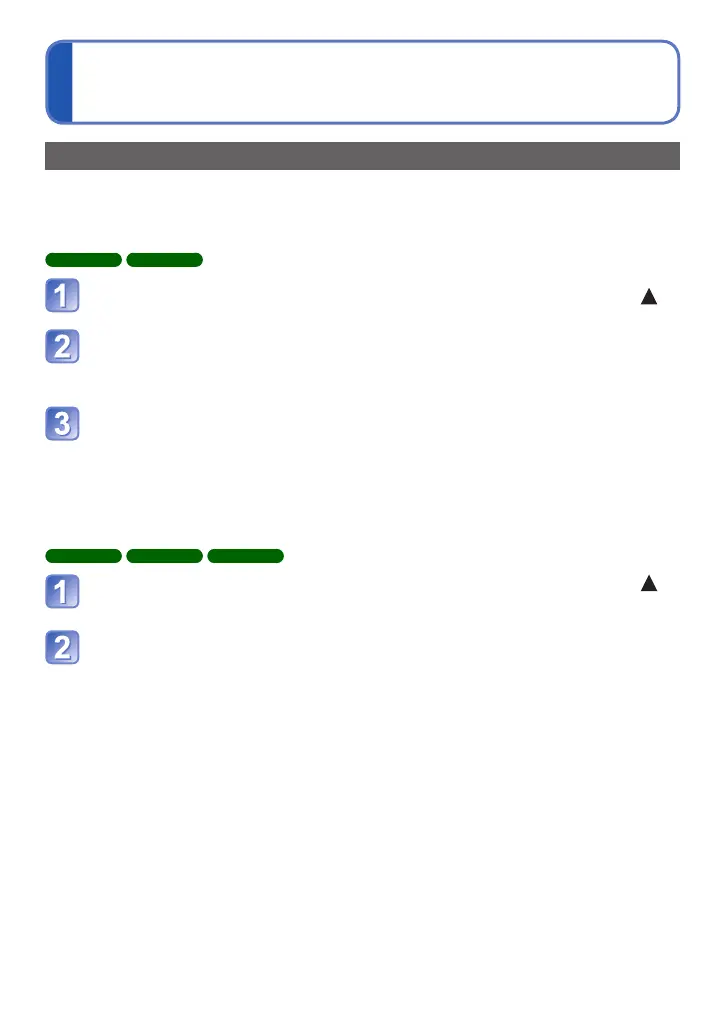- 68 -
Retouching pictures
[Auto Retouch]
You can adjust the colour and brightness of a still picture to bring them into balance.
• New pictures are created after editing pictures with [Auto Retouch]. Before starting to
edit, make sure that there is enough free space in the built-in memory or memory card.
DMC-FS40
DMC-FS41
Select a still picture to retouch during playback and press
Use cursor button to select [Auto Retouch] and press
[MENU/SET]
A still picture retouched with colours and brightness is displayed.
Use cursor button to select [ON] and press [MENU/SET]
• A confirmation screen is displayed. If you select [Yes], the new retouched still
picture is saved.
• When [OFF] is selected, you can restore a picture to its original condition (before
retouching).
DMC-FS28
DMC-S5
DMC-S2
Select a still picture to retouch during playback and press
A still picture retouched with colours and brightness is displayed.
Press [MENU/SET]
• A confirmation screen is displayed. If you select [Yes], the new retouched still
picture is saved.
●
The retouch effect may be less apparent in some still pictures.
●
Some still pictures may have higher noise levels after retouching.
●
It may not be possible to use [Auto Retouch] with still pictures that have already been
retouched.
●
It may not be possible to retouch still pictures recorded with other cameras.
●
[Auto Retouch] is unable to be performed in the following cases:
• Motion pictures
• Still pictures recorded in [Panorama Shot] Scene Mode
• Still pictures recorded in [Photo Frame] Scene Mode
