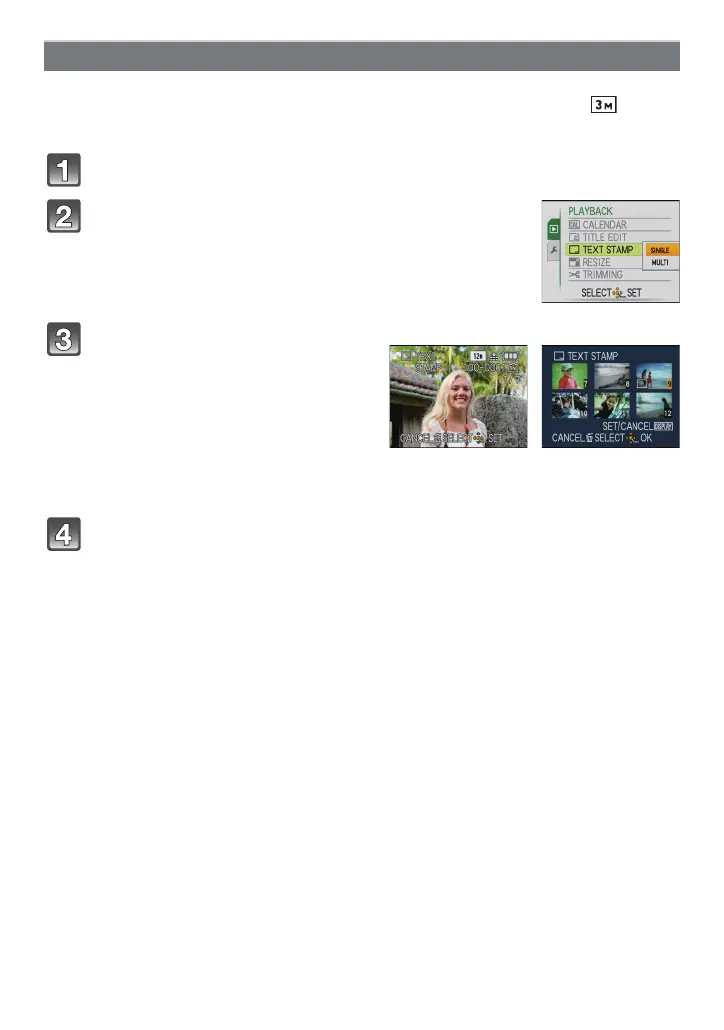- 103 -
Advanced (Playback)
You can stamp the recording date/time, age, travel date or title onto the recorded pictures.
It is suitable for regular size printing. (Pictures with a picture size larger than [ ] will be
resized when stamping the date etc. on them.)
Select [TEXT STAMP] on the [PLAYBACK] mode menu. (P21)
Press 3/4 to select [SINGLE] or [MULTI] and then
press [MENU/SET].
Press 3/4/2/1 to select [SHOOTING DATE], [AGE], [TRAVEL DATE]
or [TITLE] and then press [MENU/SET] to set each item.
[SHOOTING DATE]
[AGE] (P65)
If this is set to [ON], [AGE] is stamped on the pictures.
[TRAVEL DATE]
If this is set to [ON], [TRAVEL DATE] is stamped on the pictures.
[TITLE]
Text is printed together with the image for pictures that have already been recorded
with text in [BABY1]/[BABY2] or [PET] name settings in Scene mode, [LOCATION]
in Travel date or [TITLE EDIT].
[TEXT STAMP]
Select the picture, and then press
[MENU/SET] to set.
•[‘] appears on screen if the picture is
stamped with text.
[MULTI] setting
Press [DISPLAY] to set (repeat), and
then press [MENU/SET] to set.
• The setting is canceled when [DISPLAY]
is pressed again.
[SINGLE] [MULTI]
Press 2/1 to
select the picture.
Press 3/4/2/1 to
select the pictures.
[W/O TIME]: Stamp the year, month and date.
[WITH TIME]: Stamp the year, month, day, hour and minutes.
